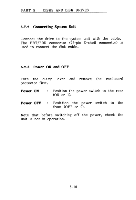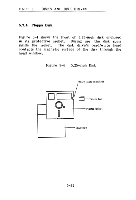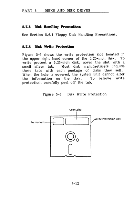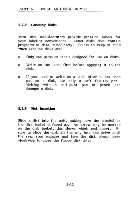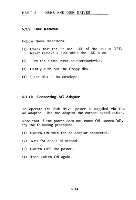Toshiba 3200 Owners Manual - Page 64
directions.
 |
View all Toshiba 3200 manuals
Add to My Manuals
Save this manual to your list of manuals |
Page 64 highlights
PART 5 DISKS AND DISK DRIVES 5.7.9 Disk Removal Follow these directions. (1) Check that the "in use" LED of the unit is OFF. Never remove a disk while the LED is on. (2) Turn the clamp lever counterclockwise. (3) Gently slide out the floppy disk. (4) Place disk in its envelope. 5.7.10 Connecting AC Adaptor To operate the disk drive, power is supplied via the ac adaptor. Use the adaptor the correct specification. Note that if the power does not come ON successfully, try the following procedure. (1) Switch ON with the ac adaptor connected. (2) Wait for about 20 seconds. (3) Switch OFF the power. (4) Then switch ON again. 5-14

PART
5
DISKS
AND
DISK
DRIVES
5.7.9
Disk
Removal
Follow
these
directions.
(1)
Check
that
the
"in
use"
LED
of
the
unit
is
OFF.
Never
remove
a
disk
while
the
LED
is
on.
(2)
Turn
the
clamp
lever
counterclockwise.
(3)
Gently
slide
out
the
floppy
disk.
(4)
Place
disk
in
its
envelope.
5.7.10
Connecting
AC
Adaptor
To
operate
the
disk
drive,
power
is
supplied
via
the
ac
adaptor.
Use
the
adaptor
the
correct
specification.
Note
that
if
the
power
does
not
come
ON
successfully,
try
the
following
procedure.
(1)
Switch
ON
with
the
ac
adaptor
connected.
(2)
Wait
for
about
20
seconds.
(3)
Switch
OFF
the
power.
(4)
Then
switch
ON
again.
5-14