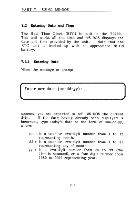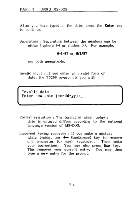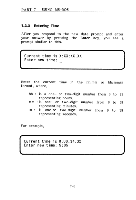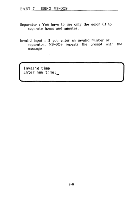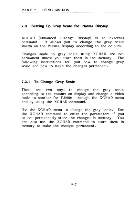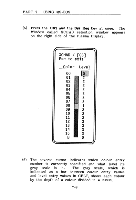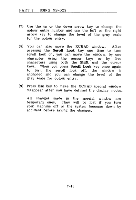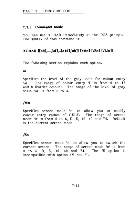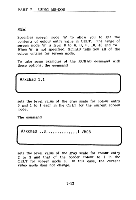Toshiba 3200 Owners Manual - Page 96
permanent.
 |
View all Toshiba 3200 manuals
Add to My Manuals
Save this manual to your list of manuals |
Page 96 highlights
PART 7 USING MS-DOS 7.3 Setting Up Gray Scale for Plasma Display XCHAD (Enhanced CHAnge Display) is an external command. It allows you to change the gray scale shown on the Plasma Display according to the colours. Changes made to gray scale using XCHAD are not permanent unless you store them in the memory. The following instructions tell you how to change gray scale and how to make the changes permanent. 7.3.1 To Change Gray Scale There are two ways to change the gray scale according to the colours on display and change a video mode to another for T3200: through the XCHAD menu and by using the XCHAD command. Use the XCHAD menu to change the gray scale. Use the XCHAD command to enter the parameters if you do not permanently store the changes in memory. You can also use the XCHAD command to store them in memory to make the changes permanent. 7-7