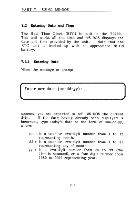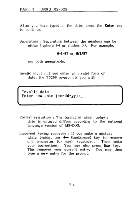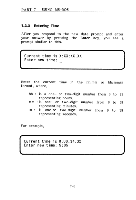Toshiba 3200 Owners Manual - Page 89
information
 |
View all Toshiba 3200 manuals
Add to My Manuals
Save this manual to your list of manuals |
Page 89 highlights
7.6 Disk Files 20 7.6.1 Definition of File 20 7.6.2 File Names 21 7.6.3 Drive Designation 22 7.6.4 Global File Names 23 7.6.5 How MS-DOS Keeps Track of Your Files 24 7.7 Commands 25 7.7.1 Executing MS-DOS Commands 27 7.7.2 Internal and External Commands 28 7.7.3 I)IR : Listing File Names 29 7.7.4 FORMAT : Initialising Disks 31 7.7.5 I)ISKCOPY : Making Backup Copies of Your Disks 36 7.7.6 COPY : Copying Files 40 7.7.6.1 Copying Files to Same Disk 40 7.7.6.2 Copying Files to Another Disk 42 7.7.7 RENAME : Changing File Name 44 7.7.8 TYPE : Displaying Contents of File 45 7.8 Device Error Message 46 7.9 Turning OFF System 48 7.10 Establishing National MS-DOS Disks 49 7.11 Using Hard Disk 52 7.11.1 Preparation 53 The detailed information on how to use MS-DOS programs is given in the MS-DOS Reference Manual.