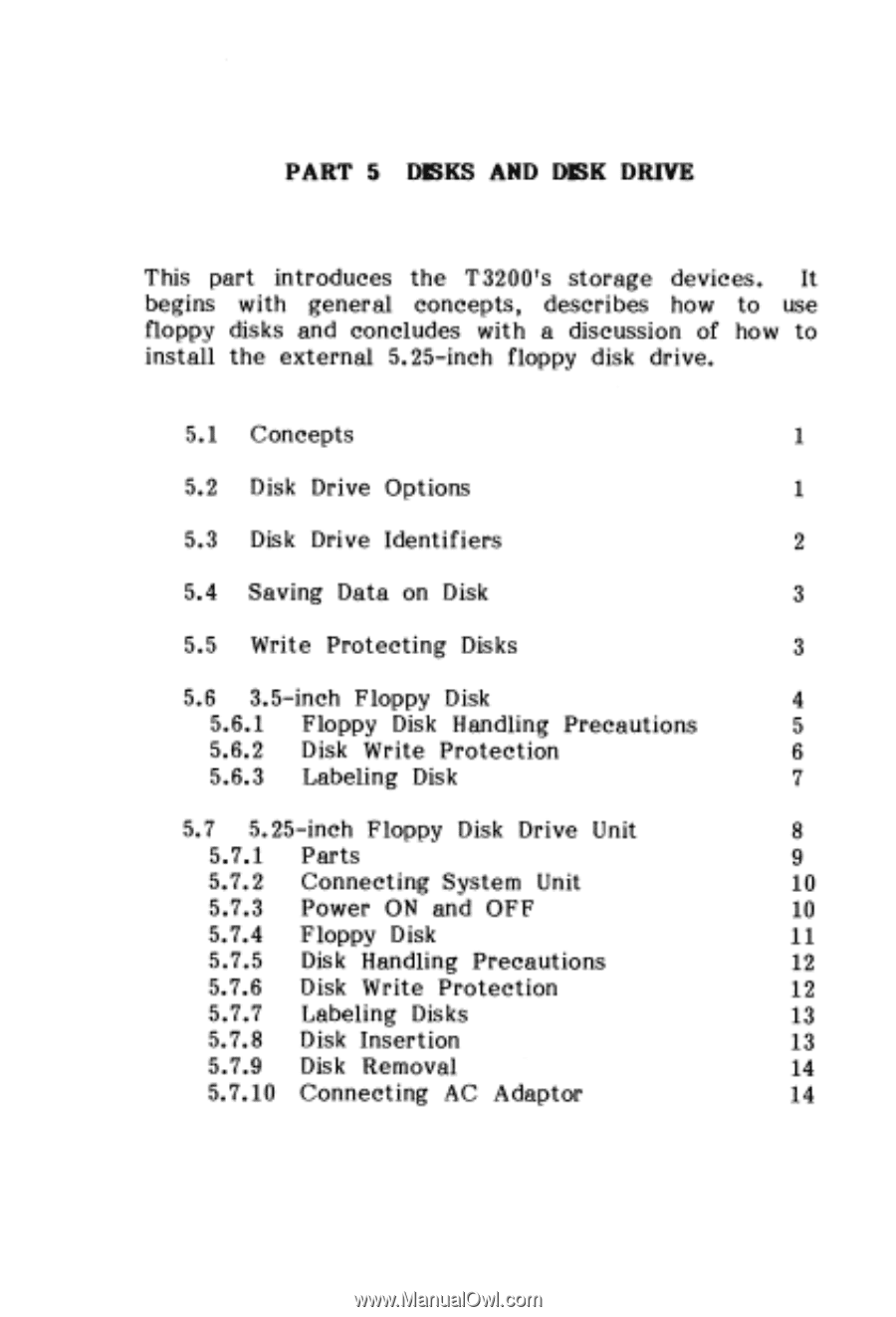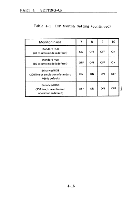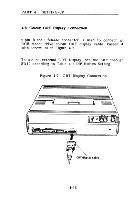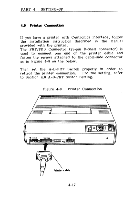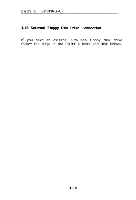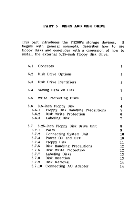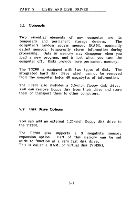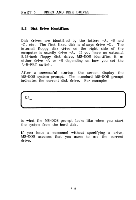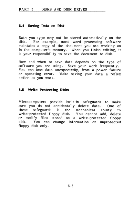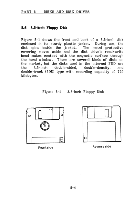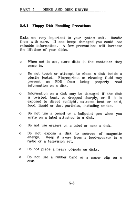Toshiba 3200 Owners Manual - Page 50
begins
 |
View all Toshiba 3200 manuals
Add to My Manuals
Save this manual to your list of manuals |
Page 50 highlights
PART 5 DISKS AND DISK DRIVE This part introduces the 13200's storage devices. It begins with general concepts, describes how to use floppy disks and concludes with a discussion of how to install the external 5.25-inch floppy disk drive. 5.1 Concepts 1 5.2 Disk Drive Options 1 5.3 Disk Drive Identifiers 2 5.4 Saving Data on Disk 3 5.5 Write Protecting Disks 3 5.6 3.5-inch Floppy Disk 4 5.6.1 Floppy Disk Handling Precautions 5 5.6.2 Disk Write Protection 6 5.6.3 Labeling Disk 7 5.7 5.25-inch Floppy Disk Drive Unit 8 5.7.1 Parts 9 5.7.2 Connecting System Unit 10 5.7.3 Power ON and OFF 10 5.7.4 Floppy Disk 11 5.7.5 Disk Handling Precautions 12 5.7.6 Disk Write Protection 12 5.7.7 Labeling Disks 13 5.7.8 Disk Insertion 13 5.7.9 Disk Removal 14 5.7.10 Connecting AC Adaptor 14