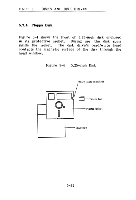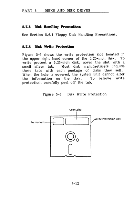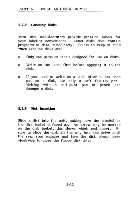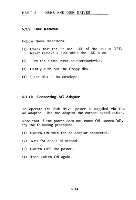Toshiba 3200 Owners Manual - Page 66
procedures
 |
View all Toshiba 3200 manuals
Add to My Manuals
Save this manual to your list of manuals |
Page 66 highlights
PART 6 OPERATION This part provides details on how to get started, introduces the keyboard, discusses backup procedures and serial configuration parameters, and concludes with simple maintenance you can do on your own. 6.1 Before You Begin 1 6.2 Turning Power ON 2 6.3 Power -on Self -test 3 6.4 Setup Execution 5 6.5 Loading MS-DOS 11 6.5.1 Loading MS-DOS from Floppy Disk Drive 11 6.5.2 Loading MS-DOS from Hard Disk Drive 13 6.6 Setting Up Gray Scale 14 6.7 Keyboard 15 6.7.1 Soft Switches 17 6.8 System Initialisation 18 6.9 Disk Removal from Drive 19 6.10 Turning Power OFF 20

PART
6
OPERATION
This
part
provides
details
on
how
to
get
started,
introduces
the
keyboard,
discusses
backup
procedures
and
serial
configuration
parameters,
and
concludes
with
simple
maintenance
you
can
do
on
your
own.
6.1
Before
You
Begin
1
6.2
Turning
Power
ON
2
6.3
Power
-on
Self
-test
3
6.4
Setup
Execution
5
6.5
Loading
MS-DOS
11
6.5.1
Loading
MS-DOS
from
Floppy
Disk
Drive
11
6.5.2
Loading
MS-DOS
from
Hard
Disk
Drive
13
6.6
Setting
Up
Gray
Scale
14
6.7
Keyboard
15
6.7.1
Soft
Switches
17
6.8
System
Initialisation
18
6.9
Disk
Removal
from
Drive
19
6.10
Turning
Power
OFF
20