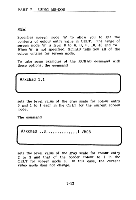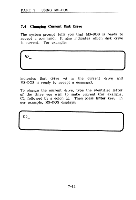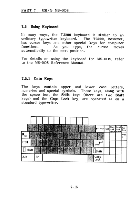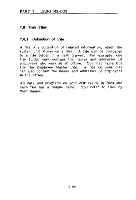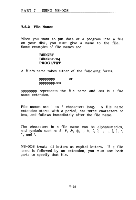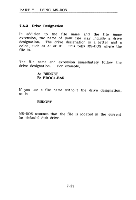Toshiba 3200 Owners Manual - Page 106
Enter
 |
View all Toshiba 3200 manuals
Add to My Manuals
Save this manual to your list of manuals |
Page 106 highlights
PART 7 USING MS-DOS 7.5.2 Correction of Typing Mistakes If you mistype any character on a line before pressing the Enter key, there are several ways to correct the mistake. 4- Bksp The backspace key moves the cursor to the left and removes one character for each keystroke. Make your corrections and then press the Enter key. If you want to cancel all the characters Esc typed on a line, press the Ese key. On the screen, a backslash (\) is displayed and the cursor moves down one line. Type the correct command and press the Enter key. 7.5.3 Entering Command Enter 1--I Press the Enter key when you have finished typing a whole command. This key is also called Return key. 7-17

PART
7
USING
MS-DOS
7.5.2
Correction
of
Typing
Mistakes
If
you
mistype
any
character
on
a
line
before
pressing
the
Enter
key,
there
are
several
ways
to
correct
the
mistake.
4-
Bksp
Esc
The
backspace
key
moves
the
cursor
to
the
left
and
removes
one
character
for
each
keystroke.
Make
your
corrections
and
then
press
the
Enter
key.
If
you
want
to
cancel
all
the
characters
typed
on
a
line,
press
the
Ese
key.
On
the
screen,
a
backslash
(\)
is
displayed
and
the
cursor
moves
down
one
line.
Type
the
correct
command
and
press
the
Enter
key.
7.5.3
Entering
Command
Enter
1--I
Press
the
Enter
key
when
you
have
finished
typing
a
whole
command.
This
key
is
also
called
Return
key.
7-17