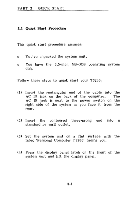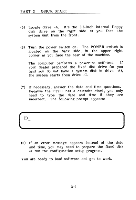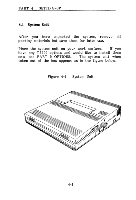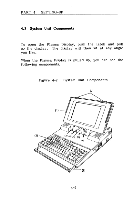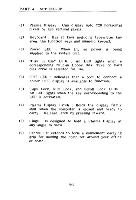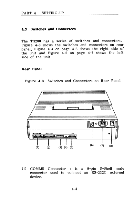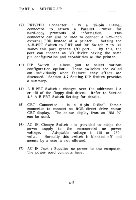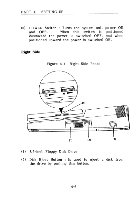Toshiba 3200 Owners Manual - Page 32
SETTING, System, Components, Plasma, Display, latch, display., display, angle, like., Display,
 |
View all Toshiba 3200 manuals
Add to My Manuals
Save this manual to your list of manuals |
Page 32 highlights
PART 4 SETTING-UP 4.2 System Unit Components To open the Plasma Display, push the latch and pull up the display. The display will then sit at any angle you like. When the Plasma Display is pulled up, you can see the following components. Figure 4-2 System Unit Components (7) (1) 011 (2) (3) (4) (5) (8) (6) ( 0 (9) 4-2

PART
4
SETTING
-UP
4.2
System
Unit
Components
To
open
the
Plasma
Display,
push
the
latch
and
pull
up
the
display.
The
display
will
then
sit
at
any
angle
you
like.
When
the
Plasma
Display
is
pulled
up,
you
can
see
the
following
components.
Figure
4-2
System
Unit
Components
(7)
(1)
0
11
(2)
(
3
)
(4)
(
5
)
(
8)
(
(6)
(9)
0
4-2