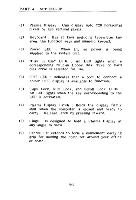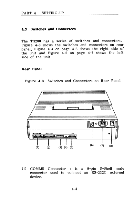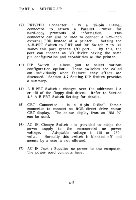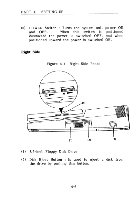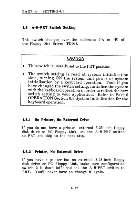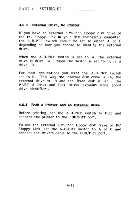Toshiba 3200 Owners Manual - Page 38
CAUTION, Before, plugging, power, voltage, confirm, Change, Switch, reflects, properly., improper,
 |
View all Toshiba 3200 manuals
Add to My Manuals
Save this manual to your list of manuals |
Page 38 highlights
PART 4 SETTING-UP 4.4 Plugging-in AC Power Cord First, make a quick check of the universal voltage switch to be certain that it's set properly. Then insert the power cord into the AC IN jack at the rear of the system unit. Insert the contoured three-prong end of the cable into a standard ac wall outlet. You will need wall outlet(s) for ac power connection. The required power source is: Voltage : 115 (104 to 127) volts, or 230 (207 to 253) volts. Frequency : 50 or 60 (49 to 61) herzs CAUTION Before plugging the power cord into the jack, make sure of tSwhweerieatccshuprpoepwflleieercdvt,sottlhhtaeegTve3oa2lnt0ad0gcepoopnwrfoeirprmesrultpyhp.altyItfhwiemouAplCrdoipIrNerervCvohoclaatnabgglyee be damaged. 4-8

PART
4
SETTING
-UP
4.4
Plugging
-in
AC
Power
Cord
First,
make
a
quick
check
of
the
universal
voltage
switch
to
be
certain
that
it's
set
properly.
Then
insert
the
power
cord
into
the
AC
IN
jack
at
the
rear
of
the
system
unit.
Insert
the
contoured
three
-prong
end
of
the
cable
into
a
standard
ac
wall
outlet.
You
will
need
wall
outlet(s)
for
ac
power
connection.
The
required
power
source
is:
Voltage
:
115
(104
to
127)
volts,
or
230
(207
to
253)
volts.
Frequency
:
50
or
60
(49
to
61)
herzs
CAUTION
Before
plugging
the
power
cord
into
the
jack,
make
sure
of
the
ac
power
voltage
and
confirm
that
the
AC
IN
Change
Switch
reflects
the
voltage
properly.
If
improper
voltage
were
supplied,
the
T3200
power
supply
would
irrevocably
be
damaged.
4-8