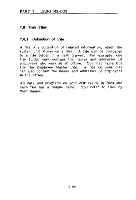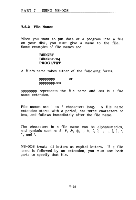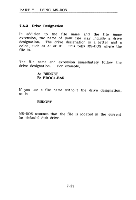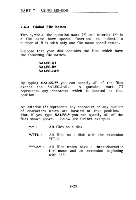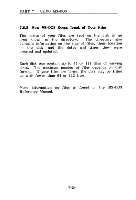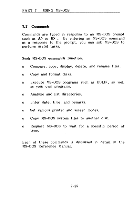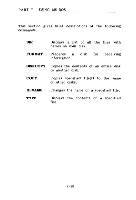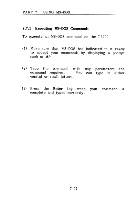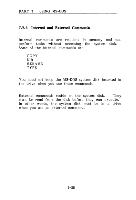Toshiba 3200 Owners Manual - Page 112
Toshiba 3200 Manual
 |
View all Toshiba 3200 manuals
Add to My Manuals
Save this manual to your list of manuals |
Page 112 highlights
PART 7 USING MS-DOS 7.6.4 Global File Names Two symbols, the question mark (?) and asterisk (*) in a file name have special functions, to indicate a number of files with only one file name specification. Suppose that your disk contains the files which have the following file names. SALES.A1 SALES.B2 SALES.JAN By typing SALES.9! you can specify all of the files except the SALES.JAN. A question mark (?) represents any character which is located at that position. An asterisk (*) represents any character or any number of characters which are located at that position. Thus if you type SALES.* you can specify all of the files shown above. Below are further examples. All files on a disk. *.TTL : All files on a disk with the extension "TTL". ??!.A* : All files which have a three-character file name and an extension beginning with "A". 7-23