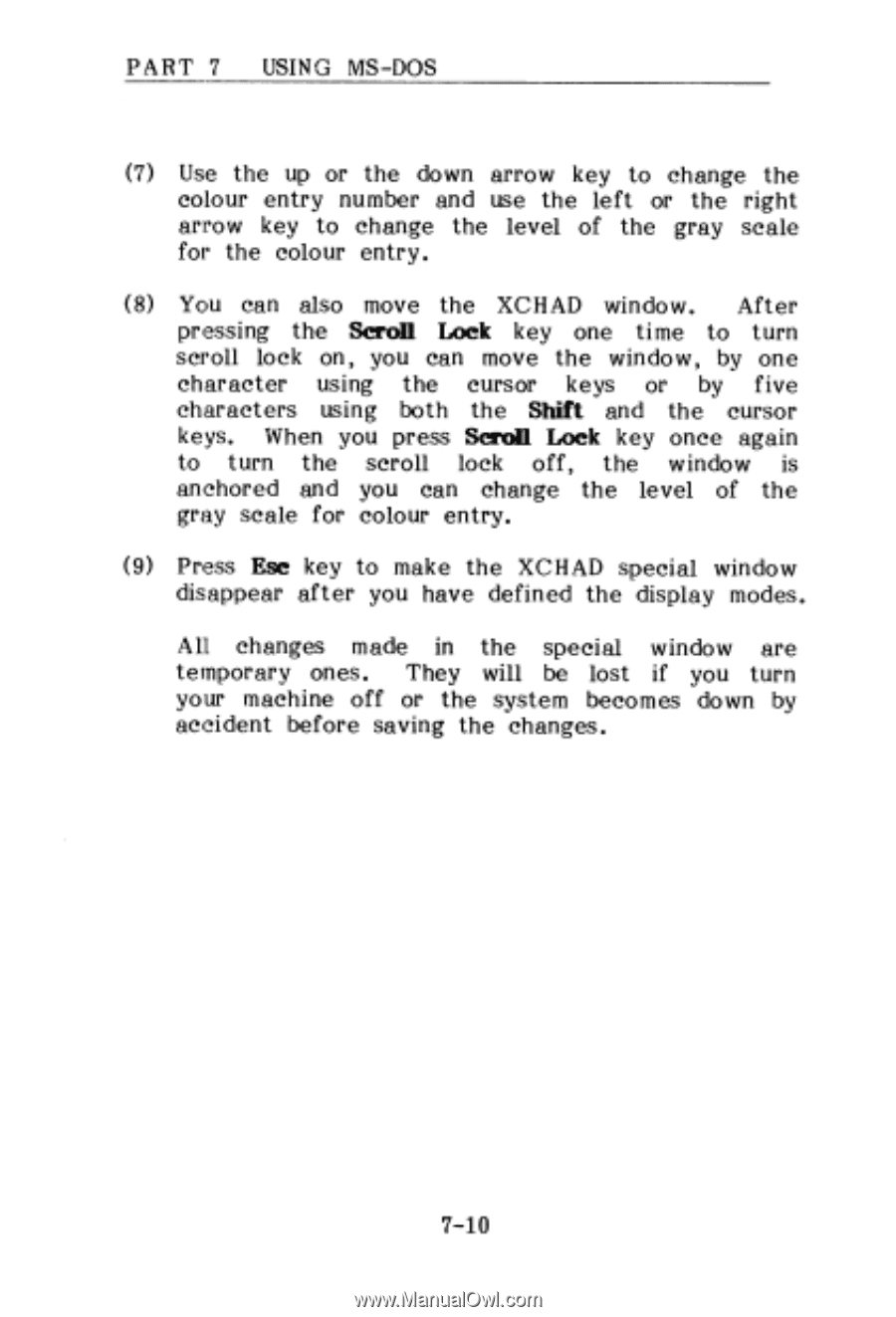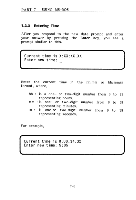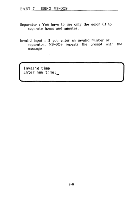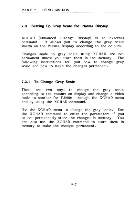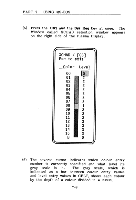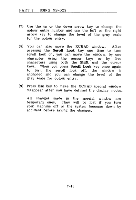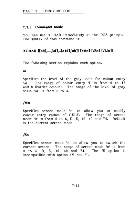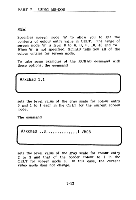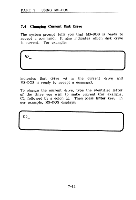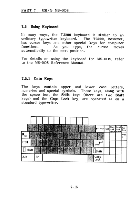Toshiba 3200 Owners Manual - Page 99
keys.
 |
View all Toshiba 3200 manuals
Add to My Manuals
Save this manual to your list of manuals |
Page 99 highlights
PART 7 USING MS-DOS (7) Use the up or the down arrow key to change the colour entry number and use the left or the right arrow key to change the level of the gray scale for the colour entry. (8) You can also move the XCHAD window. After pressing the Scroll Lock key one time to turn scroll lock on, you can move the window, by one character using the cursor keys or by five characters using both the Shift and the cursor keys. When you press Scroll Lock key once again to turn the scroll lock off, the window is anchored and you can change the level of the gray scale for colour entry. (9) Press Esc key to make the XCHAD special window disappear after you have defined the display modes. AR changes made in the special window are temporary ones. They will be lost if you turn your machine off or the system becomes down by accident before saving the changes. 7-10