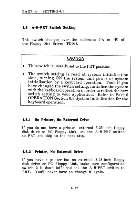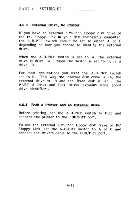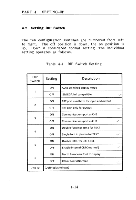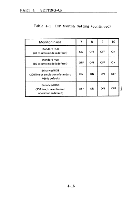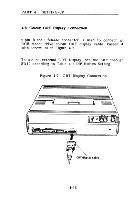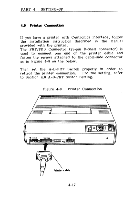Toshiba 3200 Owners Manual - Page 42
Caution
 |
View all Toshiba 3200 manuals
Add to My Manuals
Save this manual to your list of manuals |
Page 42 highlights
PART 4 SETTING-UP 4.6 A-B-PRT Switch Setting This switch changes over the addresses (-A or -B) of the Floppy Disk Drives (FDDs). CAUTION ► This switch is usually set to the PRT position. ► The switch setting is read at system initialisation time, turning ON the system unit power or system initialisation by a keyboard operation. Thus if you have changed the switch setting, initialise the system with the keyboard operation in order to reflect the new switch setting to your application. Refer to Part 6 OPERATION Section 6.8 System Initialisation for the keyboard operation. 4.6.1 No Printer, No External Drive If you do not have a printer, external 5.25-inch floppy disk drive or PC Floppy Link, set the A-B-PRT switch to PRT and skip to the next step. 4.6.2 Printer, No External Drive If you have a printer but no external 5.25-inch floppy disk drive or PC Floppy Link, make sure configuration switch 2 is down (off) and set the A-B-PRT switch to PRT. You'll never have to change it again. 4-12