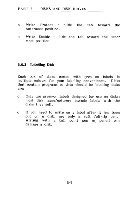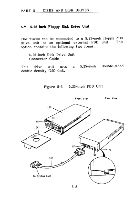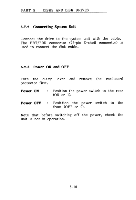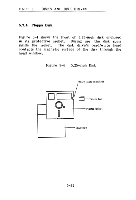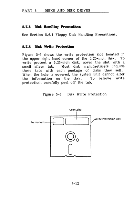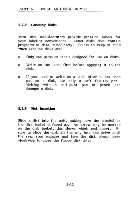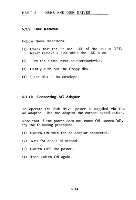Toshiba 3200 Owners Manual - Page 62
Handling, Precautions
 |
View all Toshiba 3200 manuals
Add to My Manuals
Save this manual to your list of manuals |
Page 62 highlights
PART 5 DISKS AND DISK DRIVES 5.7.5 Disk Handling Precautions See Section 5.6.1 Floppy Disk Handling Precautions. 5.7.6 Disk Write Protection Figure 5-5 shows the write protection slot located in the upper right hand corner of the 5.25-inch disk. To write protect a 5.25-inch disk, cover the slot with a small silver tab. Most disk manufacturers include these tabs with each package of disks they sell. When the hole is covered, the system unit cannot alter the information on the disk. To remove write protection, carefully peel off the tab. Figure 5-5 Disk Write Protection Permanent User Label / Write Protection Slot 0 5-12

PART
5
DISKS
AND
DISK
DRIVES
5.7.5
Disk
Handling
Precautions
See
Section
5.6.1
Floppy
Disk
Handling
Precautions.
5.7.6
Disk
Write
Protection
Figure
5-5
shows
the
write
protection
slot
located
in
the
upper
right
hand
corner
of
the
5.25
-inch
disk.
To
write
protect
a
5.25
-inch
disk,
cover
the
slot
with
a
small
silver
tab.
Most
disk
manufacturers
include
these
tabs
with
each
package
of
disks
they
sell.
When
the
hole
is
covered,
the
system
unit
cannot
alter
the
information
on
the
disk.
To
remove
write
protection,
carefully
peel
off
the
tab.
Figure
5-5
Disk
Write
Protection
User
Label
Permanent
0
/
Write
Protection
Slot
5-12