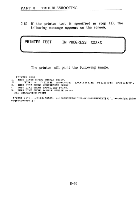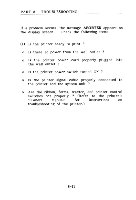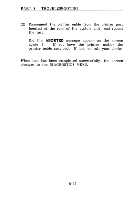Toshiba 3200 Owners Manual - Page 186
successfully
 |
View all Toshiba 3200 manuals
Add to My Manuals
Save this manual to your list of manuals |
Page 186 highlights
PART 8 TROUBLESHOOTING If the drive(s) are ready to be tested, press the Enter key. The message IN PROGRESS will appear and the FLOPPY DISK tests begin. If an error occurs during test execution, the message ABORTED is displayed. Write down all messages and press Enter key to return to the DIAGNOSTICS MENU. Then check the following items. o Are the work disk(s) properly formatted ? o Repeat the DIAGNOSTIC TEST with another work disk(s). If the message ABORTED appears again, consult your dealer. When the test execution has been completed successfully, go to step (14). 8-38

PART
8
TROUBLESHOOTING
If
the
drive(s)
are
ready
to
be
tested,
press
the
Enter
key.
The
message
IN
PROGRESS
will
appear
and
the
FLOPPY
DISK
tests
begin.
If
an
error
occurs
during
test
execution,
the
message
ABORTED
is
displayed.
Write
down
all
messages
and
press
Enter
key
to
return
to
the
DIAGNOSTICS
MENU.
Then
check
the
following
items.
o
Are
the
work
disk(s)
properly
formatted
?
o
Repeat
the
DIAGNOSTIC
TEST
with
another
work
disk(s).
If
the
message
ABORTED
appears
again,
consult
your
dealer.
When
the
test
execution
has
been
completed
successfully,
go
to
step
(14).
8-38