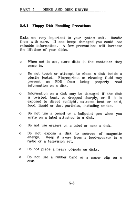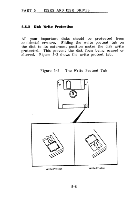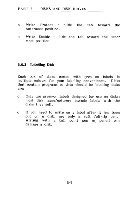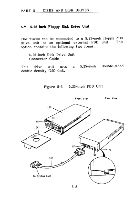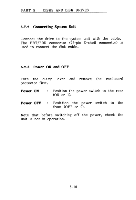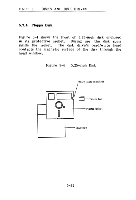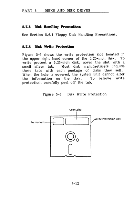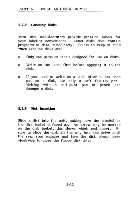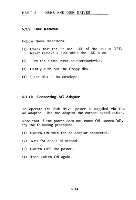Toshiba 3200 Owners Manual - Page 60
Toshiba 3200 Manual
 |
View all Toshiba 3200 manuals
Add to My Manuals
Save this manual to your list of manuals |
Page 60 highlights
PART 5 DISKS AND DISK DRIVES 5.7.2 Connecting System Unit Connect the drive to the system unit with the cable. The PRT/FDD connector (25-pin D-shell connector) is used to connect the disk cable. 5.7.3 Power ON and OFF Turn the clamp lever and remove the cardboard protector first. Power. ON Position the power switch to the rear (ON or 1). Power. OFF Posittion the power switch to the front (OFF or 0). Note that before switching off the power, check the unit is not in operation. 5-10

PART
5
DISKS
AND
DISK
DRIVES
5.7.2
Connecting
System
Unit
Connect
the
drive
to
the
system
unit
with
the
cable.
The
PRT/FDD
connector
(25
-pin
D
-shell
connector)
is
used
to
connect
the
disk
cable.
5.7.3
Power
ON
and
OFF
Turn
the
clamp
lever
and
remove
the
cardboard
protector
first.
Power.
ON
Position
the
power
switch
to
the
rear
(ON
or
1).
Power.
OFF
Posittion
the
power
switch
to
the
front
(OFF
or
0).
Note
that
before
switching
off
the
power,
check
the
unit
is
not
in
operation.
5-10