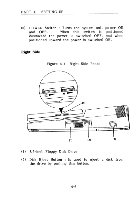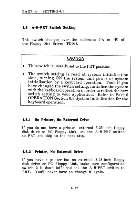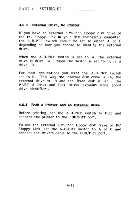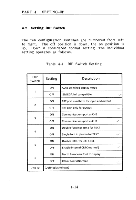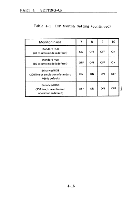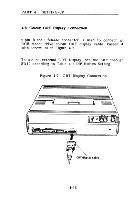Toshiba 3200 Owners Manual - Page 41
operation.
 |
View all Toshiba 3200 manuals
Add to My Manuals
Save this manual to your list of manuals |
Page 41 highlights
PART 4 SETTING -UP 4.5.2 Use of CRT and External Keyboard To use the CRT and the external keyboard, connect the external keyboard through the keyboard connector and close the Plasma Display Cover before turning system power ON or system initialisation by keyboard operation. Note : If you turn system power ON or system initialisation without connecting CRT, you cannot have a display equipment even Plasma Dispay exists. Therefore you must press the Fn + Home return to the Plasma Display. 4.5.3 Use of Plasma display and Internal Keyboard To use the internal keyboard and Plasma Display, disconnect the external keyboard through the keyboard connector and open the Plasma Display Cover. If the external keyboard is not connected through the keyboard connector and the Plasma Display Cover is closed, it is impossible to use not only the external keyboard but also CRT. Therefore you use the internal keyboard and Plasma Display. 4-11