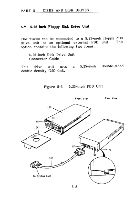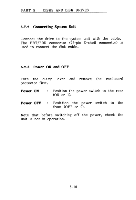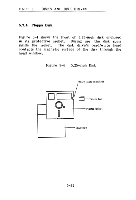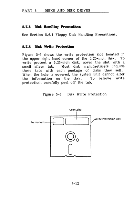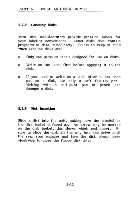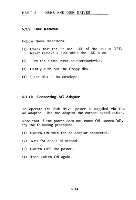Toshiba 3200 Owners Manual - Page 63
ball-point
 |
View all Toshiba 3200 manuals
Add to My Manuals
Save this manual to your list of manuals |
Page 63 highlights
PART 5 DISKS AND DISK DRIVES 5.7.7 Labeling Disks Most disk manufacturers provide press-on labels for your labeling convenience. Label disks that contain programs or data immediately. Points to keep in mind when labeling disks are: o Only use press-on labels designed for use on disks. o Write on the label first before applying it to the disk. o If you need to write on a label after it has been put on a disk, use only a soft felt-tip pen. Writing with a ball-point pen or pencil can damage a disk. 5.7.8 Disk Insertion Slide a disk into the unit, making sure the label(s) on the disk jacket is faced up. An arrow may be marked on the disk jacket, this shows which end insert. Be sure to slide the disk all the way into the drive until the rear stop engages and turn the disk clamp lever clockwise to close the floppy disk drive. 5-13