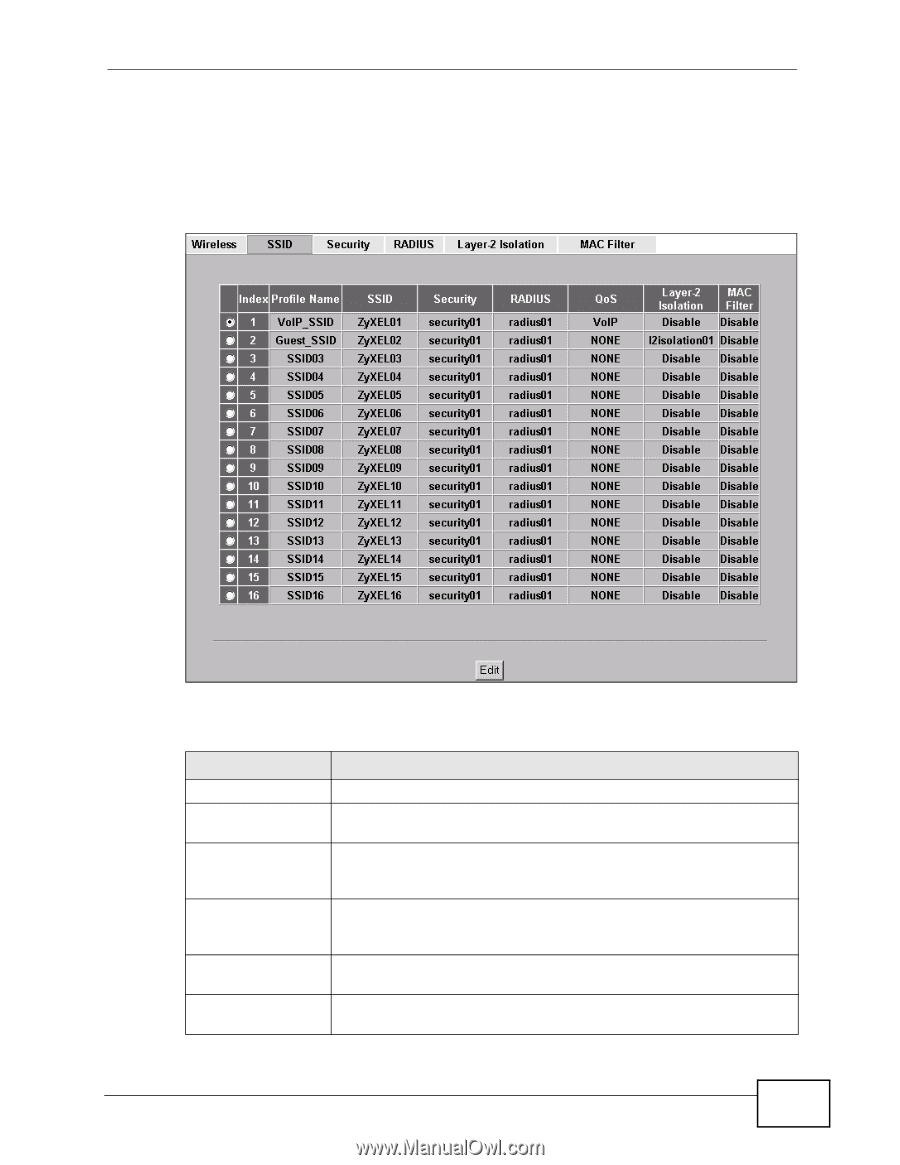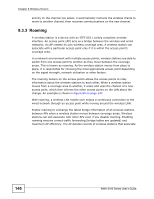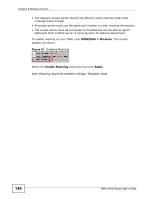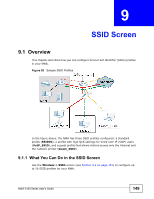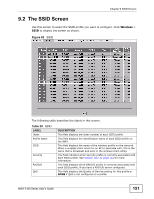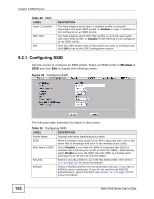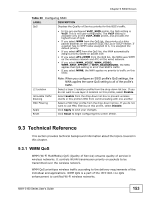ZyXEL NWA-3163 User Guide - Page 151
The SSID Screen
 |
View all ZyXEL NWA-3163 manuals
Add to My Manuals
Save this manual to your list of manuals |
Page 151 highlights
Chapter 9 SSID Screen 9.2 The SSID Screen Use this screen to select the SSID profile you want to configure. Click Wireless > SSID to display the screen as shown. Figure 83 SSID The following table describes the labels in this screen. Table 29 SSID LABEL Index Profile Name SSID Security RADIUS QoS DESCRIPTION This field displays the index number of each SSID profile. This field displays the identification name of each SSID profile on the NWA. This field displays the name of the wireless profile on the network. When a wireless client scans for an AP to associate with, this is the name that is broadcast and seen in the wireless client utility. This field indicates which security profile is currently associated with each SSID profile. See Section 10.2 on page 161 for more information. This field displays which RADIUS profile is currently associated with each SSID profile, if you have a RADIUS server configured. This field displays the Quality of Service setting for this profile or NONE if QoS is not configured on a profile. NWA-3160 Series User's Guide 151