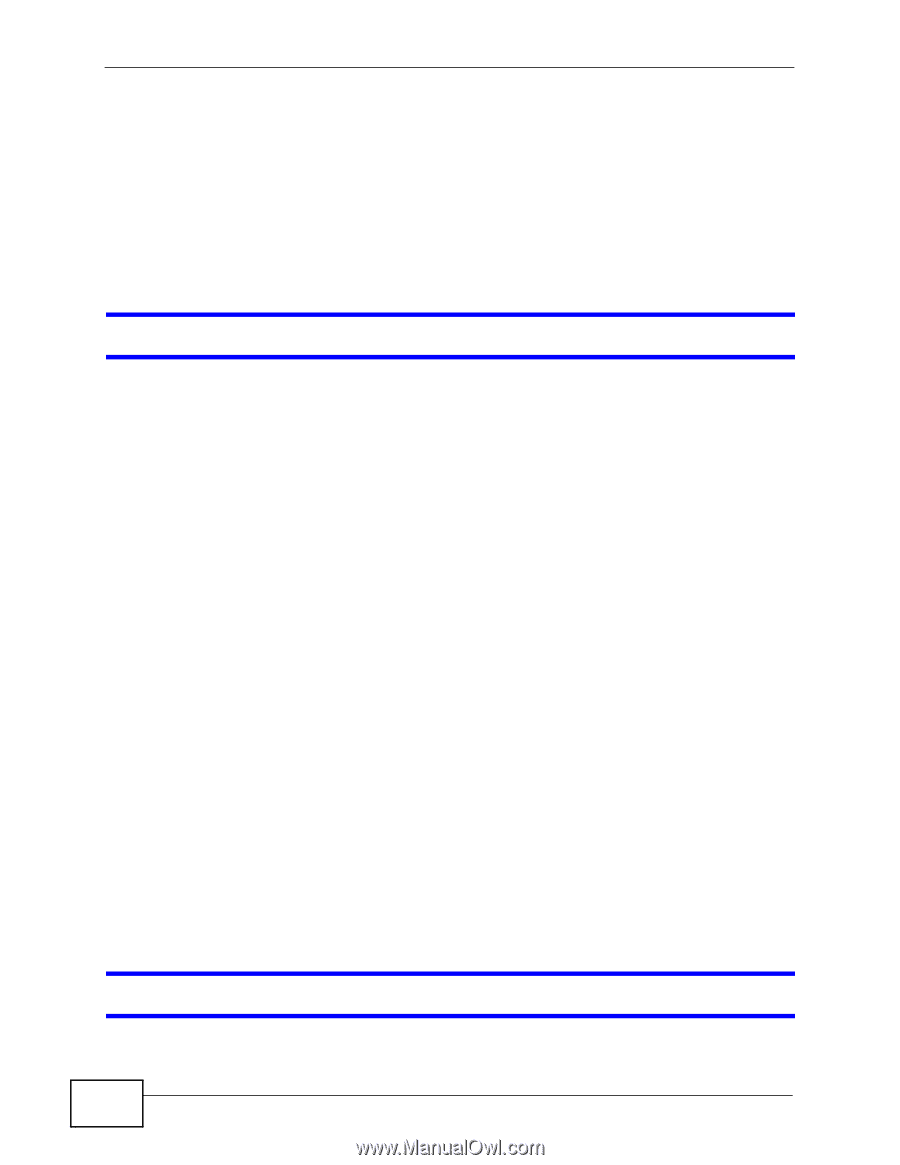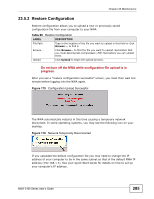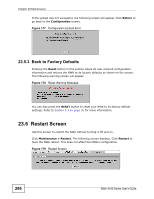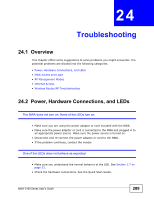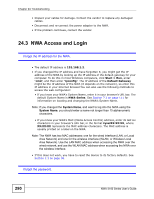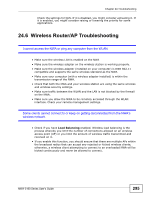ZyXEL NWA-3163 User Guide - Page 290
NWA Access and Login
 |
View all ZyXEL NWA-3163 manuals
Add to My Manuals
Save this manual to your list of manuals |
Page 290 highlights
Chapter 24 Troubleshooting • Inspect your cables for damage. Contact the vendor to replace any damaged cables. • Disconnect and re-connect the power adaptor to the NWA. • If the problem continues, contact the vendor. 24.3 NWA Access and Login I forgot the IP address for the NWA. • The default IP address is 192.168.1.2. • If you changed the IP address and have forgotten it, you might get the IP address of the NWA by looking up the IP address of the default gateway for your computer. To do this in most Windows computers, click Start > Run, enter "cmd", and then enter "ipconfig". The IP address of the Default Gateway might be the IP address of the NWA (it depends on the network), so enter this IP address in your Internet browser.You can also use the following methods to access the web configurator: • If you know your NWA's System Name, enter it in your browser's URL bar. The default System Name is NWA-Series. See Section 7.2 on page 111 for information on locating and changing the NWA's System Name. Note: If you changed the System Name, and want to log into the NWA using the System Name, you should enter a name not longer than 15 alphanumeric characters. • If you know your NWA's MAC (Media Access Control) address, enter its last six characters in your browser's URL bar, in the format zyxelXX:XX:XX, where XX:XX:XX represents the MAC address characters. The MAC address is usually printed on a label on the NWA. Note: The NWA has two MAC addresses; one for the wired interface (LAN, or Local Area Network) and one for the wireless interface (WLAN, or Wireless Local Area Network). Use the LAN MAC address when accessing the NWA over the wired network, and use the WLAN MAC address when accessing the NWA over the wireless interface. • If this does not work, you have to reset the device to its factory defaults. See Section 2.3 on page 36. I forgot the password. 290 NWA-3160 Series User's Guide