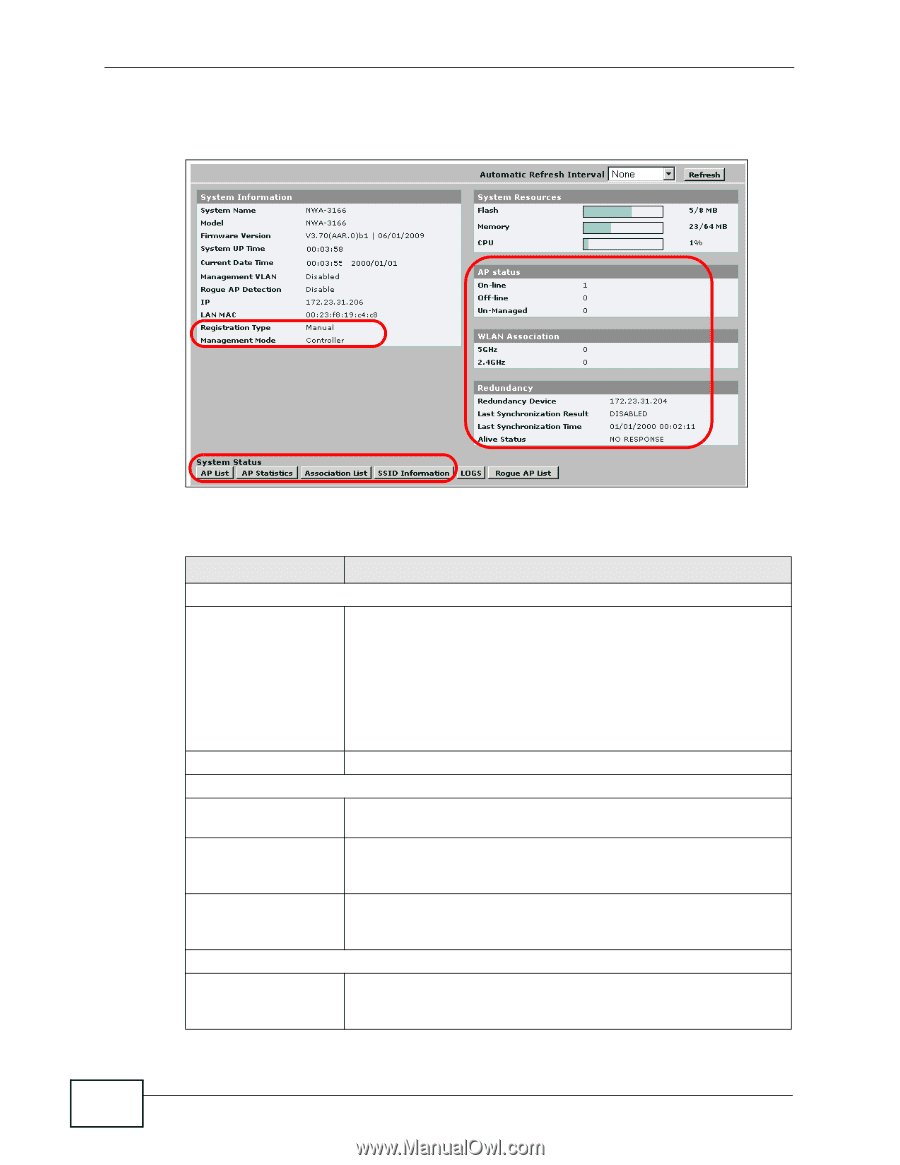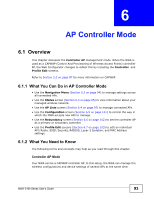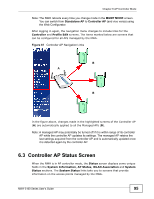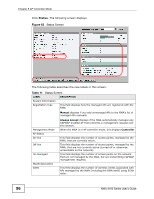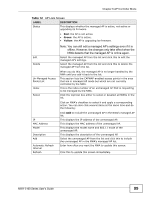ZyXEL NWA-3163 User Guide - Page 96
Table 11
 |
View all ZyXEL NWA-3163 manuals
Add to My Manuals
Save this manual to your list of manuals |
Page 96 highlights
Chapter 6 AP Controller Mode Click Status. The following screen displays. Figure 62 Status Screen The following table describes the new labels in this screen. Table 11 Status Screen LABEL DESCRIPTION System Information Registration Type This field displays how the managed APs are registered with the NWA. Manual displays if you add unmanaged APs to the NWA's list of managed APs manually. Management Mode AP Status On-line Off-line Un-managed WLAN Association 5GHz Always Accept displays if the NWA automatically manages any CAPWAP-enabled AP that transmits a management request over the network. When the NWA is in AP controller mode, this displays Controller. This field displays the number of access points, managed by the NWA, that are currently active. This field displays the number of access points, managed by the NWA, that are not currently active (turned off or otherwise unreachable on the network). This field displays the number of access points on the network that are not managed by the NWA, but are transmitting CAPWAP management requests. This field displays the number of wireless clients associated with APs managed by the NWA (including the NWA itself) using 5GHz radio. 96 NWA-3160 Series User's Guide