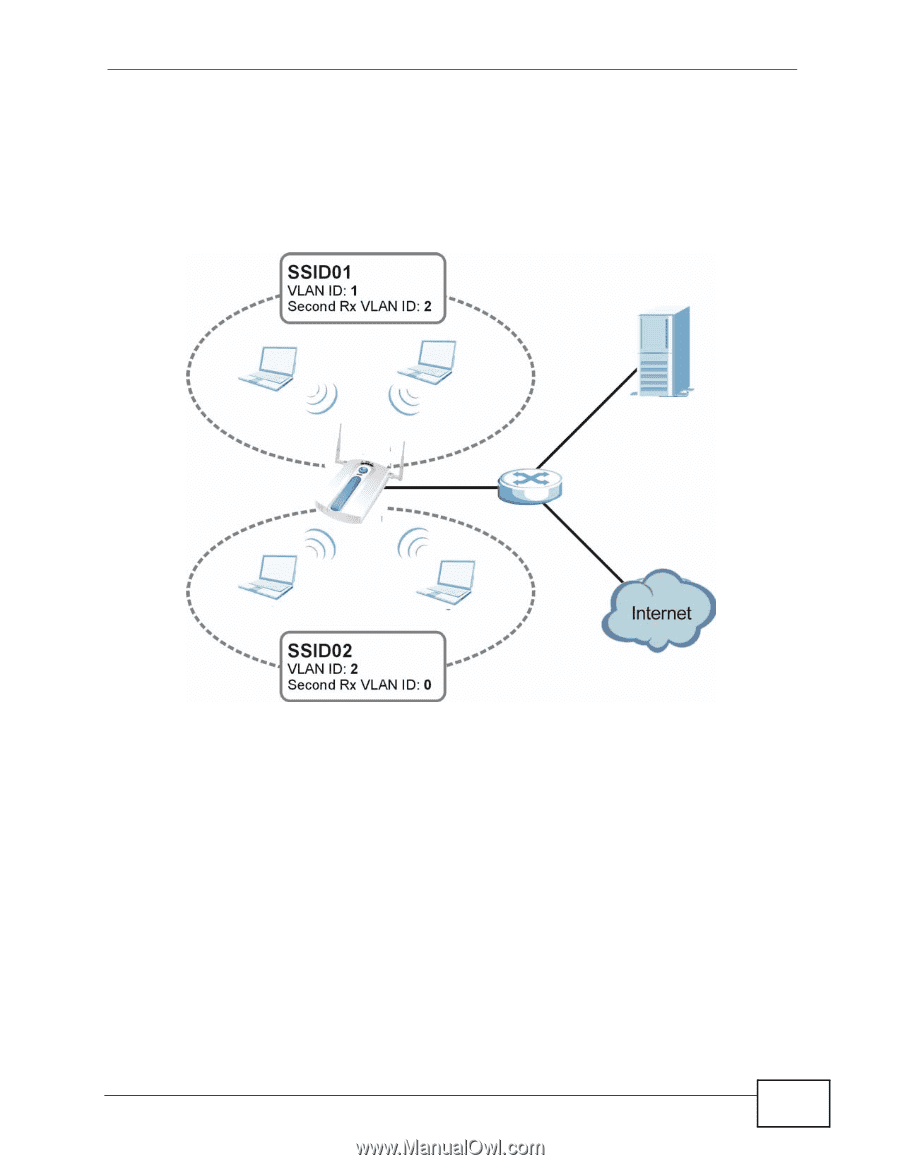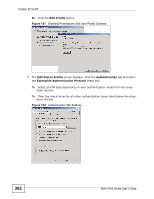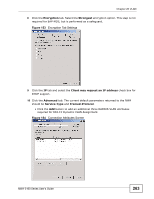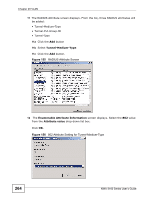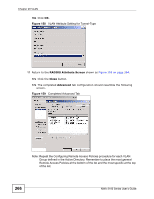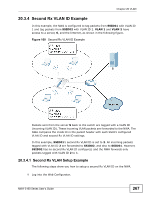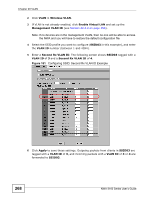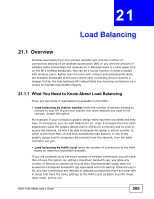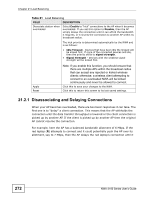ZyXEL NWA-3163 User Guide - Page 267
Second Rx VLAN Setup Example
 |
View all ZyXEL NWA-3163 manuals
Add to My Manuals
Save this manual to your list of manuals |
Page 267 highlights
Chapter 20 VLAN 20.3.4 Second Rx VLAN ID Example In this example, the NWA is configured to tag packets from SSID01 with VLAN ID 1 and tag packets from SSID02 with VLAN ID 2. VLAN 1 and VLAN 2 have access to a server, S, and the Internet, as shown in the following figure. Figure 160 Second Rx VLAN ID Example S Packets sent from the server S back to the switch are tagged with a VLAN ID (incoming VLAN ID). These incoming VLAN packets are forwarded to the NWA. The NWA compares the VLAN ID in the packet header with each SSID's configured VLAN ID and second Rx VLAN ID settings. In this example, SSID01's second Rx VLAN ID is set to 2. All incoming packets tagged with VLAN ID 2 are forwarded to SSID02, and also to SSID01. However, SSID02 has no second Rx VLAN ID configured, and the NWA forwards only packets tagged with VLAN ID 2 to it. 20.3.4.1 Second Rx VLAN Setup Example The following steps show you how to setup a second Rx VLAN ID on the NWA. 1 Log into the Web Configurator. NWA-3160 Series User's Guide 267