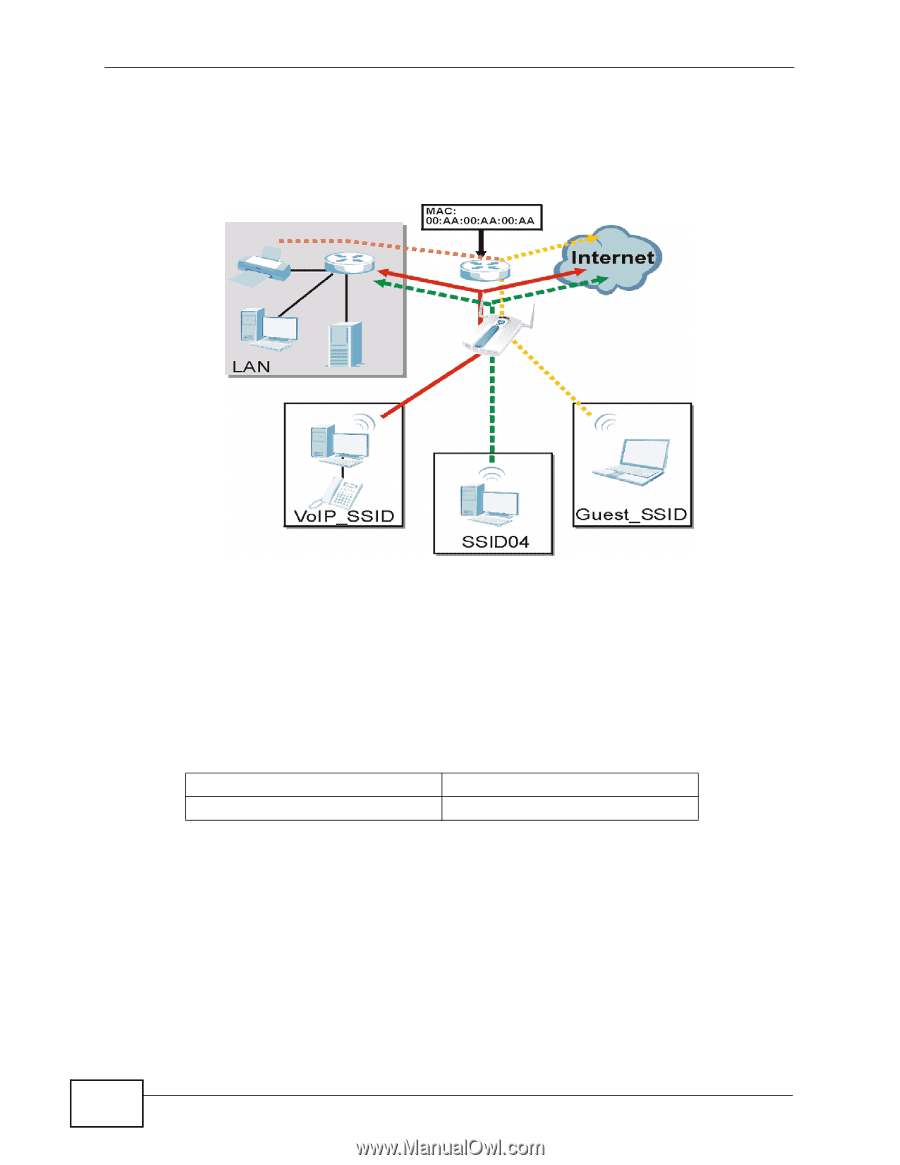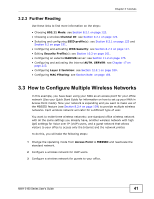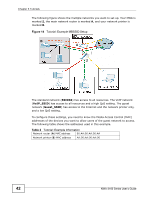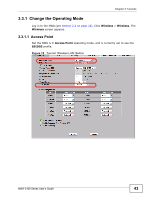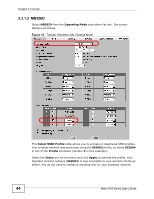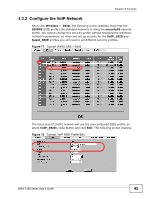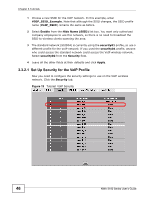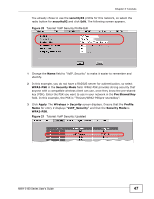ZyXEL NWA-3163 User Guide - Page 42
Table 2
 |
View all ZyXEL NWA-3163 manuals
Add to My Manuals
Save this manual to your list of manuals |
Page 42 highlights
Chapter 3 Tutorials The following figure shows the multiple networks you want to set up. Your NWA is marked Z, the main network router is marked A, and your network printer is marked B. Figure 14 Tutorial: Example MBSSID Setup B A Z The standard network (SSID04) has access to all resources. The VoIP network (VoIP_SSID) has access to all resources and a high QoS setting. The guest network (Guest_SSID) has access to the Internet and the network printer only, and a low QoS setting. To configure these settings, you need to know the Media Access Control (MAC) addresses of the devices you want to allow users of the guest network to access. The following table shows the addresses used in this example. Table 2 Tutorial: Example Information Network router (A) MAC address 00:AA:00:AA:00:AA Network printer (B) MAC address AA:00:AA:00:AA:00 42 NWA-3160 Series User's Guide