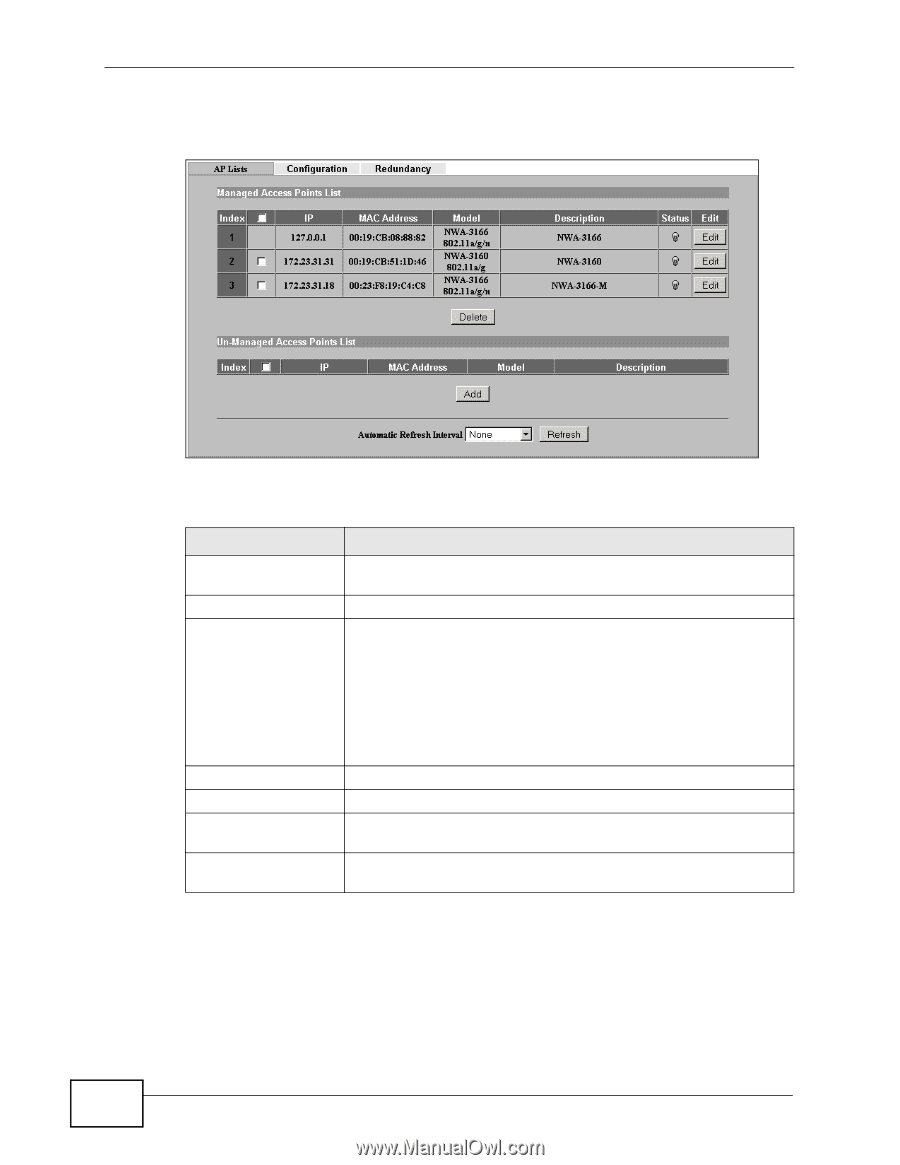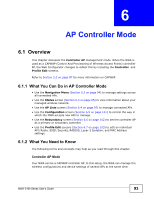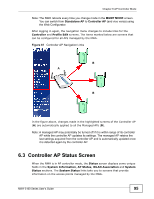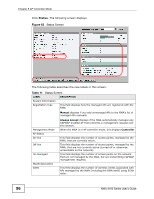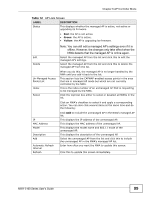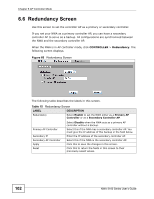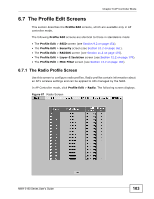ZyXEL NWA-3163 User Guide - Page 98
Table 12
 |
View all ZyXEL NWA-3163 manuals
Add to My Manuals
Save this manual to your list of manuals |
Page 98 highlights
Chapter 6 AP Controller Mode Click Controller > AP Lists. The following screen displays. Figure 63 AP Lists Screen The following table describes the labels in this screen. Table 12 AP Lists Screen LABEL DESCRIPTION Managed Access Points List This section lists the access points currently controlled by the NWA. This always includes the NWA itself. Index This is the index number of the managed AP. Select Click the topmost box either to select or deselect all NWAs in the list. Click an NWA's checkbox to select it and apply a corresponding action. You can also click several items at the same time and do the following: IP MAC Address Model Description • Click Edit to configure the managed AP's settings. • Click Delete to remove it from the NWA's managed AP list. This displays the IP address of the managed AP. This displays the MAC address of the managed AP. This displays the model name and 802.11 mode of the managed AP. This displays the description of the managed AP. You can assign this in Section 6.4.1 on page 100. 98 NWA-3160 Series User's Guide