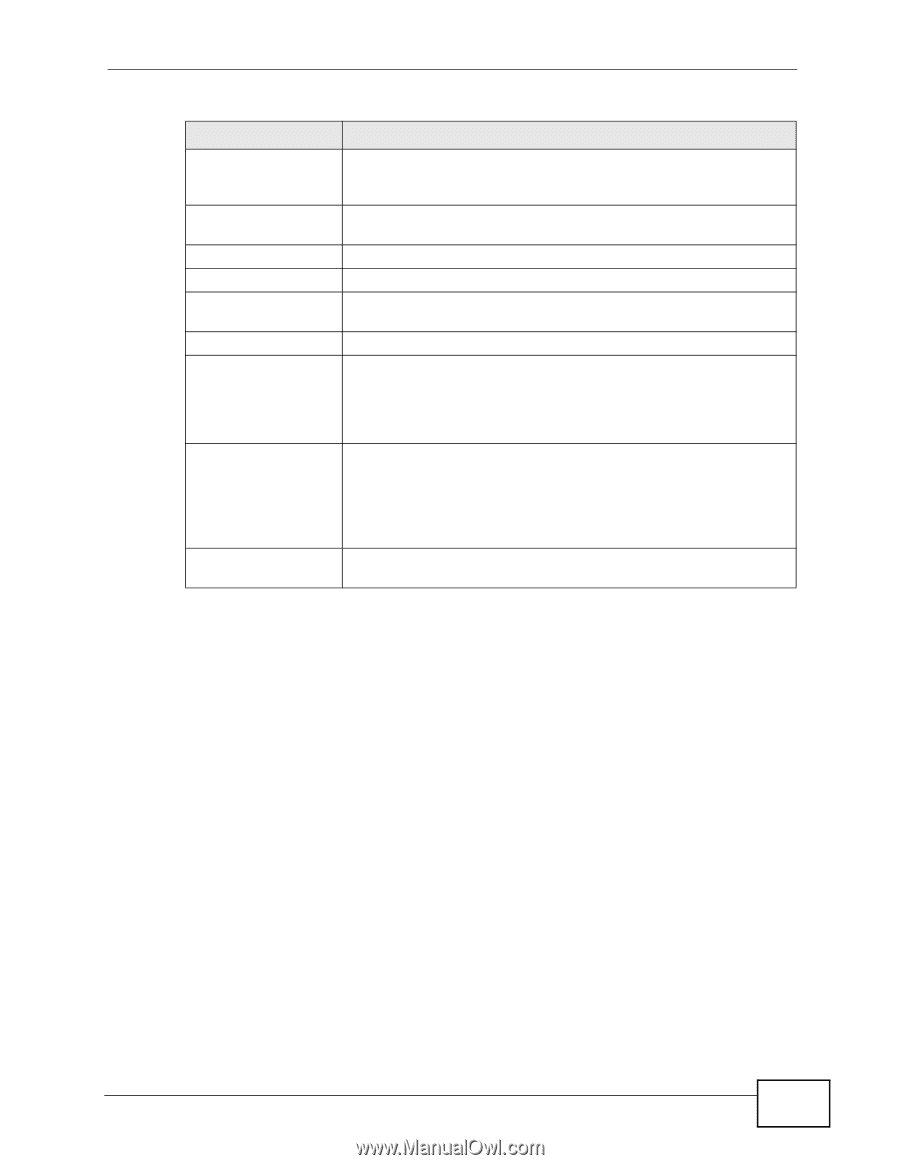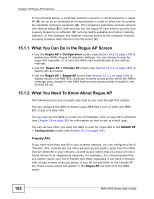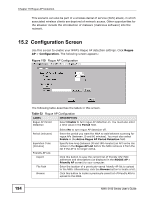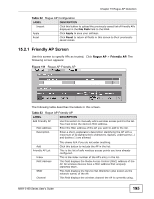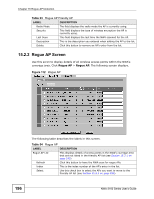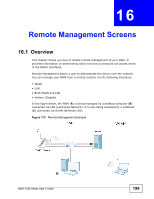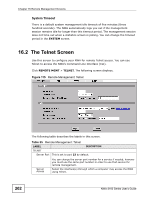ZyXEL NWA-3163 User Guide - Page 197
Table 54
 |
View all ZyXEL NWA-3163 manuals
Add to My Manuals
Save this manual to your list of manuals |
Page 197 highlights
Chapter 15 Rogue AP Detection Table 54 Rogue AP LABEL DESCRIPTION MAC Address This field displays the Media Access Control (MAC) address of the AP. All wireless devices have a MAC address that uniquely identifies them. SSID This field displays the Service Set IDentifier (also known as the network name) of the AP. Channel This field displays the wireless channel the AP is currently using. Radio Mode The field displays the radio mode the AP is currently using. Security This field displays the type of wireless encryption the AP is currently using. Last Seen This field displays the last time the NWA scanned for the AP. Description If you want to move the AP's entry to the friendly AP list, enter a short, explanatory description identifying the AP before you click Add to Friendly AP List. A maximum of 32 alphanumeric characters are allowed in this field. Spaces, underscores (_) and dashes (-) are allowed. Add to Friendly AP List If you know that the AP described in an entry is not a threat, select the Active check box, enter a short description in the Description field and click this button to add the entry to the friendly AP list (see Section 15.2.1 on page 195). When the NWA next scans for rogue APs, the selected AP does not appear in the rogue AP list. Reset Click Reset to return all fields in this screen to their default values. NWA-3160 Series User's Guide 197