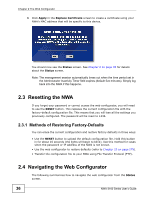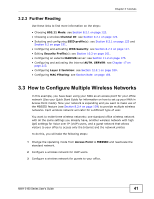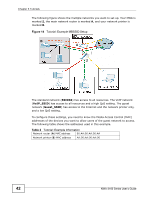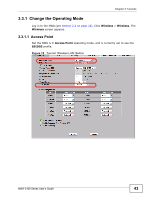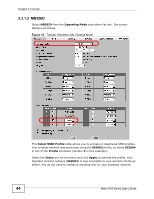ZyXEL NWA-3163 User Guide - Page 39
Tutorials
 |
View all ZyXEL NWA-3163 manuals
Add to My Manuals
Save this manual to your list of manuals |
Page 39 highlights
CHAPTER 3 Tutorials 3.1 Overview This chapter first provides a basic overview of how to configure the wireless LAN on your NWA, and then gives step-by-step guidelines showing how to configure your NWA for some example scenarios. 3.2 How to Configure the Wireless LAN This section shows how to choose which wireless operating mode you should use on the NWA, and the steps you should take to set up the wireless LAN in each wireless mode. See Section 3.2.3 on page 41 for links to more information on each step. 3.2.1 Choosing the Wireless Mode • Use Access Point (AP) operating mode if you want to allow wireless clients to access your wired network, all using the same security and Quality of Service (QoS) settings. See Section 1.2.1 on page 24 for details. • Use Bridge / Repeater operating mode if you want to use the NWA to communicate with other access points. See Section 1.2.2 on page 25 for details. The NWA is a bridge when other APs access your wired Ethernet network through the NWA. The NWA is a repeater when it has no Ethernet connection and allows other APs to communicate with one another through the NWA. • Use AP + Bridge operating mode if you want to use the NWA as an access point (see above) while also communicating with other access points. See Section 1.2.2.1 on page 26 for details. • Use MBSSID (Multiple Basic Service Set Identifier) operating mode if you want to use the NWA as an access point with some groups of users having different security or QoS settings from other groups of users. See Section 1.2.4 on page 28 for details. NWA-3160 Series User's Guide 39