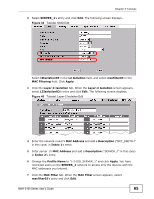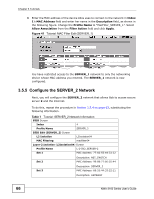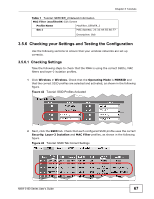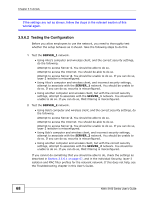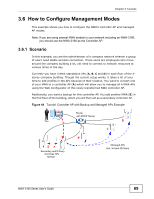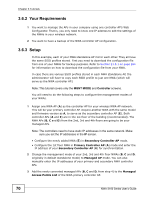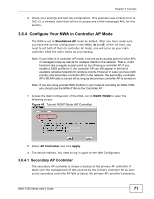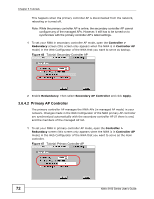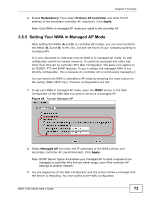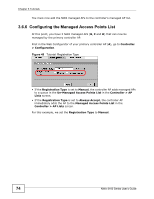ZyXEL NWA-3163 User Guide - Page 70
Secondary Controller AP, Primary Controller AP, Managed AP, Managed, Access Points List - manual
 |
View all ZyXEL NWA-3163 manuals
Add to My Manuals
Save this manual to your list of manuals |
Page 70 highlights
Chapter 3 Tutorials 3.6.2 Your Requirements 1 You want to manage the APs in your company using one controller AP's Web Configurator. That is, you only need to know one IP address to edit the settings of the NWAs in your wireless network. 2 You want to have a backup of the NWA controller AP configuration. 3.6.3 Setup In this example, each of your NWA standalone AP mirror each other. They all have the same SSID profiles stored. First you need to download the configuration file from one of your NWAs for backup purposes. Refer to Section 23.5.1 on page 284 for information on how to download the configuration file from your NWA. In case there are various SSID profiles stored in each NWA standalone AP, the administrator will have to copy each SSID profile to just one NWA (which will serve as the NWA controller AP.) Note: This tutorial covers only the MGNT MODE and Controller screens. You will need to do the following steps to configure the management modes of your NWAs. 1 Assign one NWA AP (A) as the controller AP for your wireless NWA AP network. This will be your primary controller AP. Acquire another NWA with the same model and firmware version as A, to serve as the secondary controller AP (E). Both controller APs (A and E) are in the 1st floor of the building (recommended). The NWA APs (B, C and D) from the 2nd, 3rd and 4th floors are going to be your managed APs. Note: The controllers need to have static IP addresses in the same network. Make sure you set the IP addresses in the IP screen. • Configure the newly added NWA (E) in Secondary Controller AP mode. • Configure the 1st floor NWA in Primary Controller AP (A) mode and enter the IP address of your Secondary Controller AP (E) for synchronization. 2 Change the management mode of your 2nd, 3rd and 4th floor NWAs (B, C and D, originally in default standalone mode) to Managed AP mode. You can also manually enter the IP addresses of your primary and secondary NWA controller APs. 3 Add the newly converted managed APs (B, C and D, from step 4) to the Managed Access Points List of the NWA primary controller AP. 70 NWA-3160 Series User's Guide