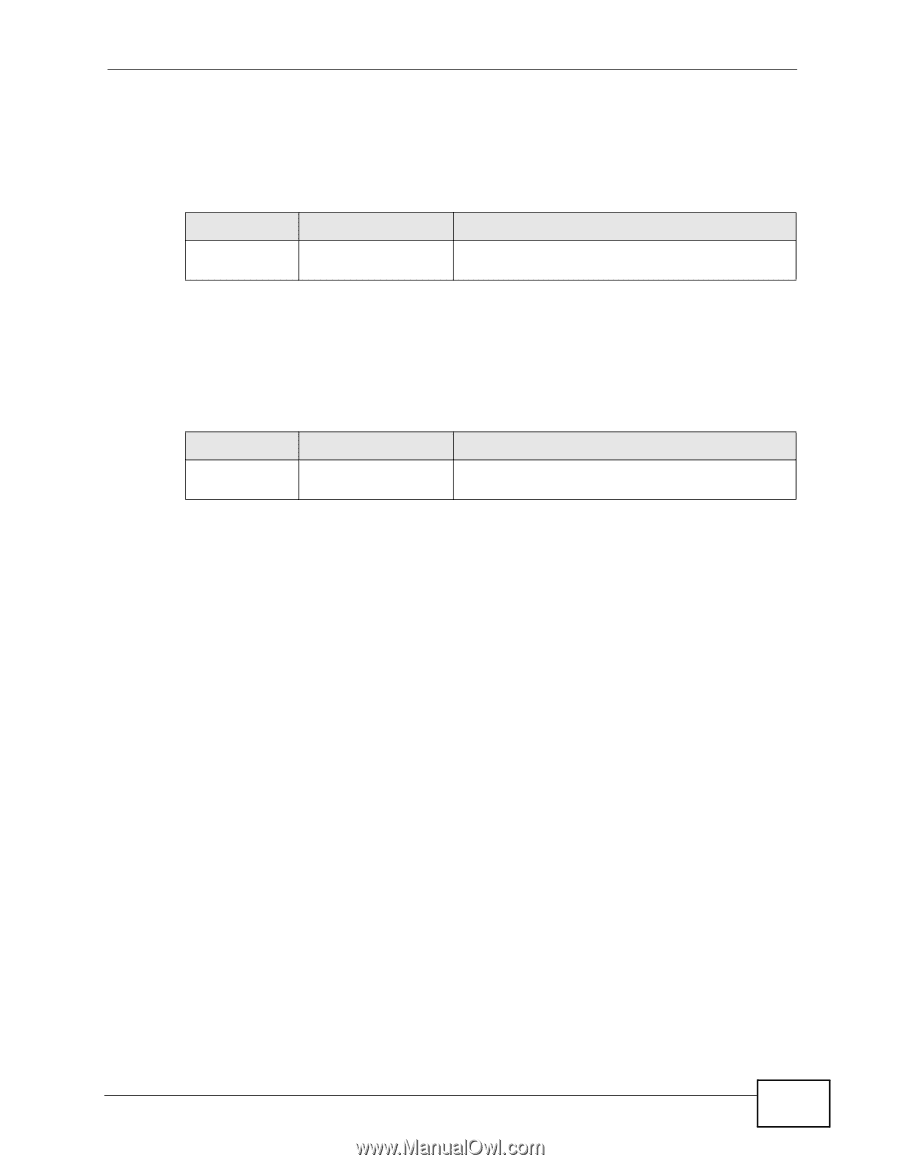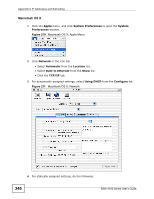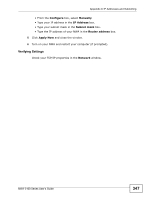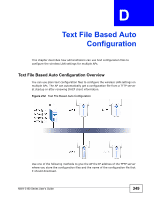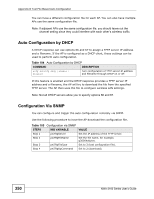ZyXEL NWA-3163 User Guide - Page 351
Configuration File Format
 |
View all ZyXEL NWA-3163 manuals
Add to My Manuals
Save this manual to your list of manuals |
Page 351 highlights
Appendix D Text File Based Auto Configuration Verifying Your Configuration File Upload Via SNMP You can use SNMP management software to display the configuration file version currently on the device by using the following MIB. Table 106 Displaying the File Version ITEM OBJECT ID DESCRIPTION pwCfgVersion 1.3.6.1.4.1.890.1.9. This displays the current configuration file 1.2 version. Troubleshooting Via SNMP If you have any difficulties with the configuration file upload, you can try using the following MIB 10 to 20 seconds after using SNMP to have the AP download the configuration file. Table 107 Displaying the File Version ITEM OBJECT ID DESCRIPTION pwTftpOpStatu 1.3.6.1.4.1.890.1.9. This displays the current operating status of the s 1.6 TFTP client. Configuration File Format The text based configuration file must use the following format. Figure 213 Configuration File Format !#ZYXEL PROWLAN !#VERSION 12 wcfg security 1 xxx wcfg security save wcfg ssid 1 xxx wcfg ssid save The first line must be !#ZYXEL PROWLAN. The second line must specify the file version. The AP compares the file version with the version of the last configuration file that it downloaded. If the version of the downloaded file is the same or smaller (older), the AP ignores the file. If the version of the downloaded file is larger (newer), the AP uses the file. Configuration File Rules You can only use the wlan and wcfg commands in the configuration file. The AP ignores other ZyNOS commands but continues to check the next command. NWA-3160 Series User's Guide 351