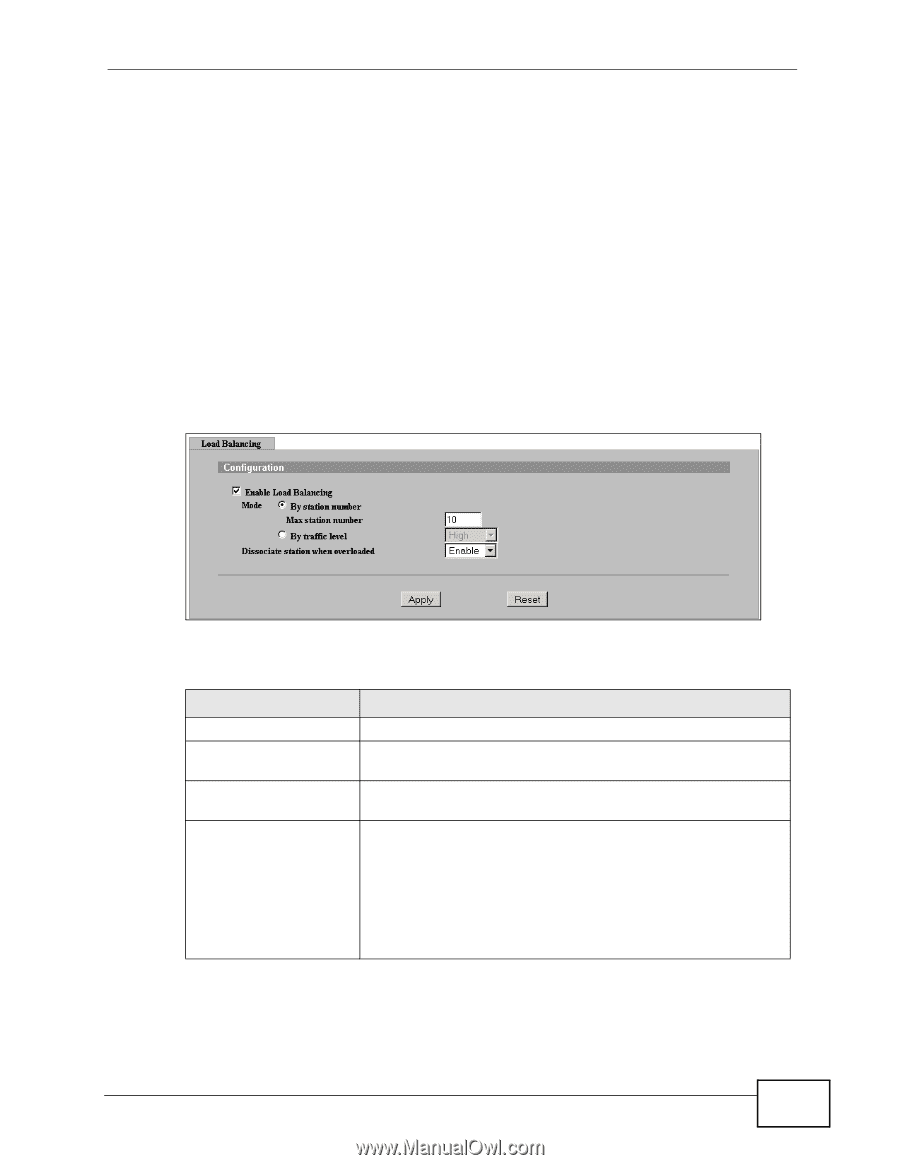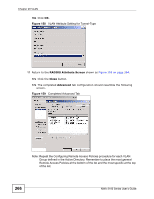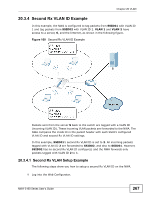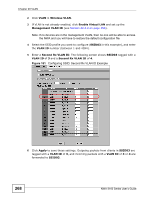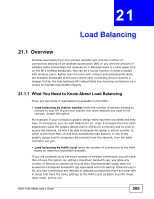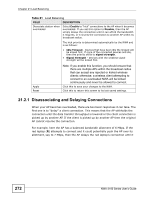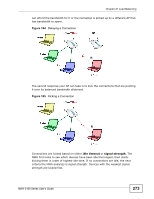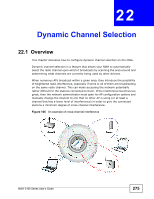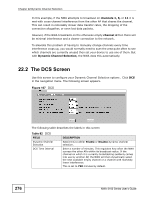ZyXEL NWA-3163 User Guide - Page 271
The Load Balancing Screen
 |
View all ZyXEL NWA-3163 manuals
Add to My Manuals
Save this manual to your list of manuals |
Page 271 highlights
Chapter 21 Load Balancing The requirements for load balancing are fairly straight forward and should be met in order for a group of similar NWAs to take advantage of the feature: • They should all be within the same subnet. • They should all have the same SSID, radio mode, and security mode. • There should be a minimum of 2 NWAs within the same broadcast radius, or at the very least within an overlapping broadcast radius. 21.2 The Load Balancing Screen Use this screen to configure the load balancing feature on the NWA. Click Load Balancing in the navigation menu. The following screen appears. Figure 163 Load Balancing The following table describes the labels in this screen Table 81 Load Balancing FIELD DESCRIPTION Enable Load Balancing Select this option to turn on wireless load balancing. Mode Use the option to choose the specific method by which you want to enable load balancing on your NWA. By station number Enter the maximum number of stations the NWA allows to connect to it. You can enter a value from 1-127. By traffic level Choose a load balancing traffic level. The traffic level you select here determines how much bandwidth the AP allows to pass through it before it becomes overloaded and starts delaying or rejecting connections. • Low - Up to 6 Mbps before it becomes overloaded. • Medium - Up to 13 Mbps before it becomes overloaded. • High - Up to 20 Mbps before it becomes overloaded. NWA-3160 Series User's Guide 271