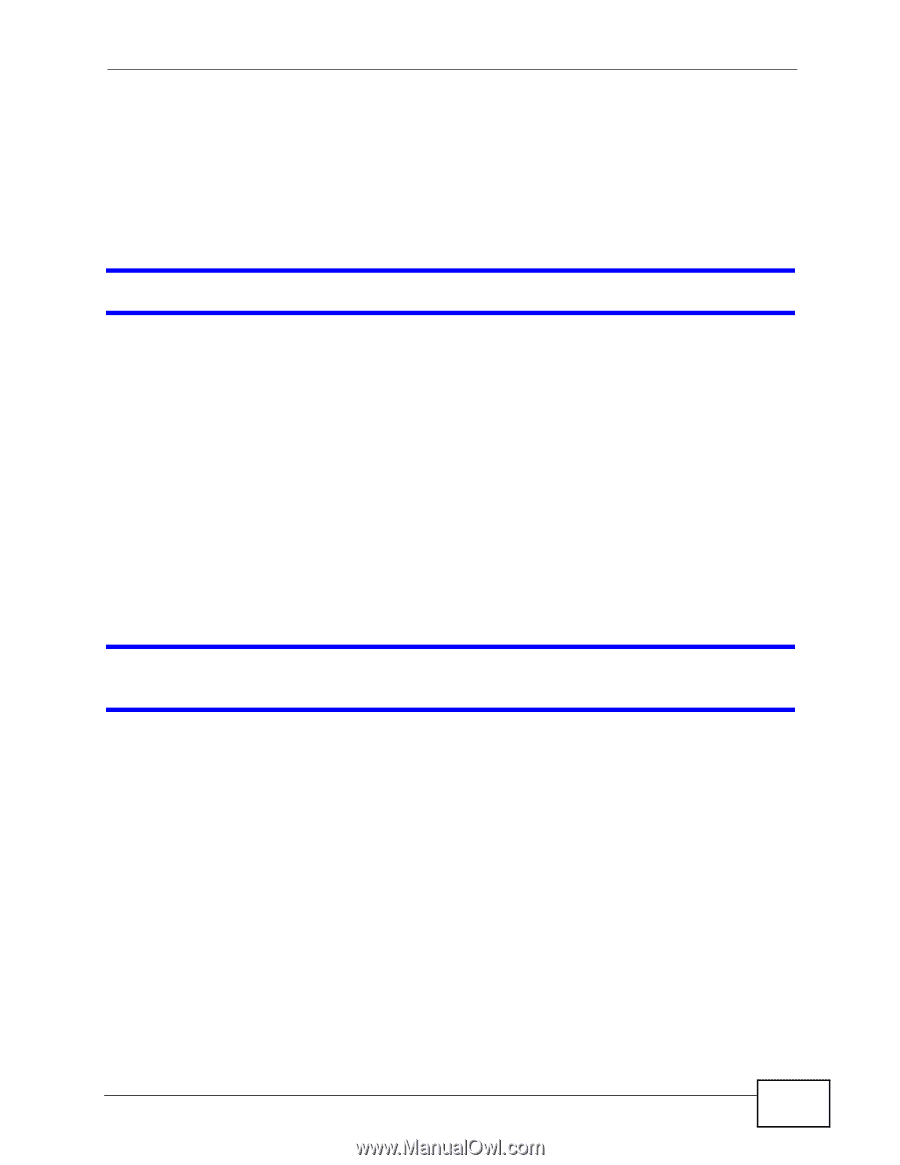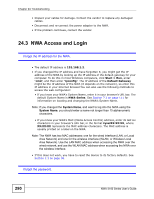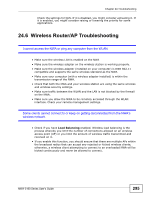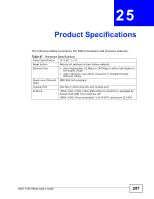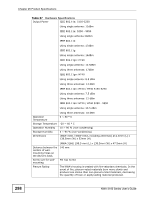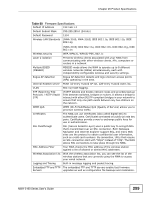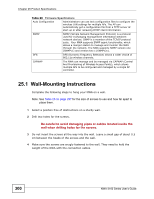ZyXEL NWA-3163 User Guide - Page 295
Wireless Router/AP Troubleshooting
 |
View all ZyXEL NWA-3163 manuals
Add to My Manuals
Save this manual to your list of manuals |
Page 295 highlights
Chapter 24 Troubleshooting Check the settings for QoS. If it is disabled, you might consider activating it. If it is enabled, you might consider raising or lowering the priority for some applications. 24.6 Wireless Router/AP Troubleshooting I cannot access the NWA or ping any computer from the WLAN. • Make sure the wireless LAN is enabled on the NWA • Make sure the wireless adapter on the wireless station is working properly. • Make sure the wireless adapter (installed on your computer) is IEEE 802.11 compatible and supports the same wireless standard as the NWA. • Make sure your computer (with a wireless adapter installed) is within the transmission range of the NWA. • Check that both the NWA and your wireless station are using the same wireless and wireless security settings. • Make sure traffic between the WLAN and the LAN is not blocked by the firewall on the NWA. • Make sure you allow the NWA to be remotely accessed through the WLAN interface. Check your remote management settings. Some clients cannot connect to or keep on getting disconnected from the NWA's wireless network. • Check if you have Load Balancing enabled. Wireless load balancing is the process whereby you limit the number of connections allowed on an wireless access point (AP) or you limit the amount of wireless traffic transmitted and received on it. • If you enable this function, you should ensure that there are multiple APs within the broadcast radius that can accept any rejected or kicked wireless clients; otherwise, a wireless client attempting to connect to an overloaded NWA will be kicked continuously and never be allowed to connect. NWA-3160 Series User's Guide 295