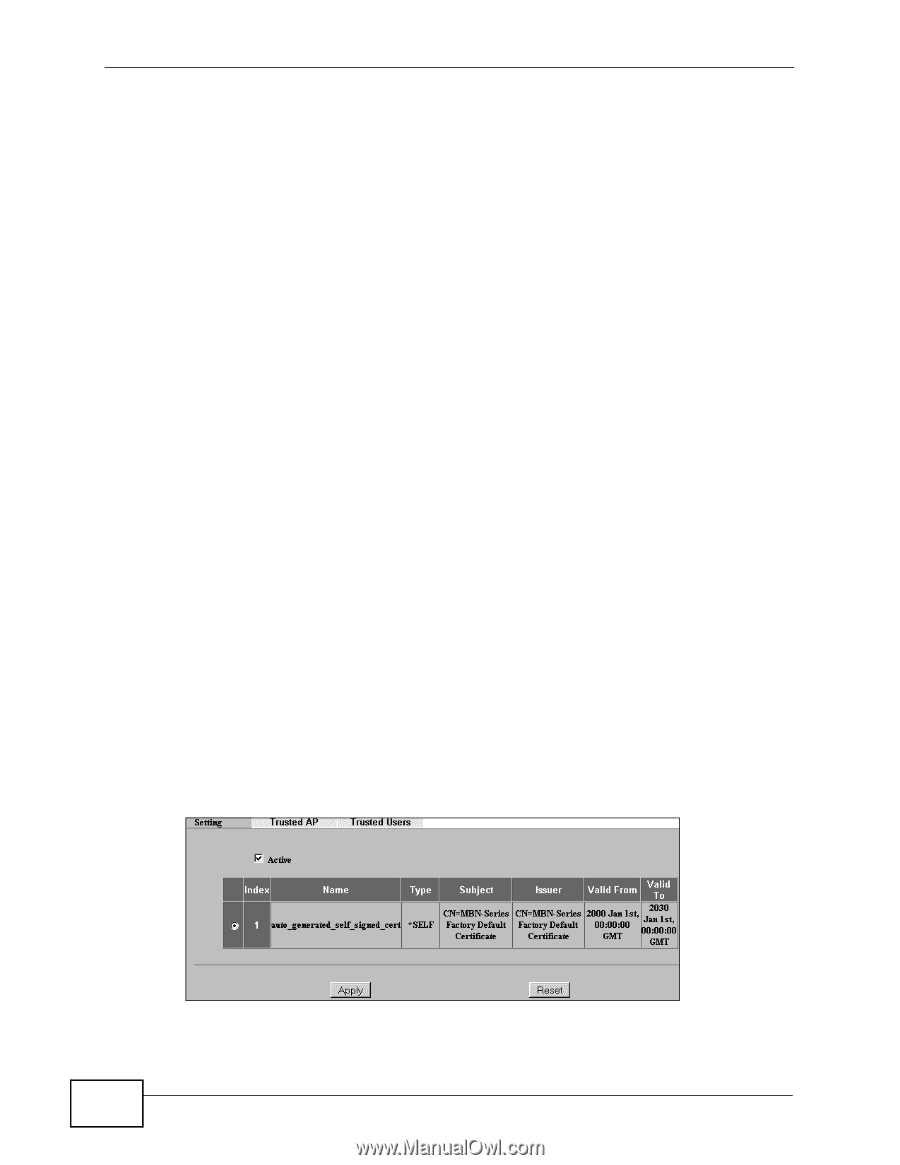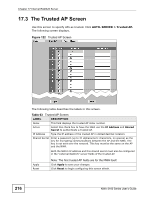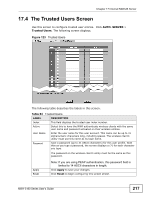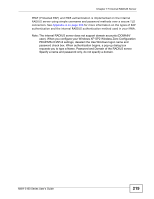ZyXEL NWA-3163 User Guide - Page 214
Internal RADIUS Server Setting Screen
 |
View all ZyXEL NWA-3163 manuals
Add to My Manuals
Save this manual to your list of manuals |
Page 214 highlights
Chapter 17 Internal RADIUS Server 17.1.1 What You Can Do in this Chapter • Use the Setting screen (see Section 17.2 on page 214) to turn the NWA's internal RADIUS server off or on and to view information about the NWA's certificates. • Use the Trusted AP screen (see Section 17.3 on page 216) to specify APs as trusted. Trusted APs can use the NWA's internal RADIUS server to authenticate wireless clients. • Use the Trusted Users screen (see Section 17.4 on page 217) to configure a list of wireless client user names and passwords. 17.1.2 What You Need To Know The following terms and concepts may help as you read through this chapter. The NWA has a built-in RADIUS server that can authenticate wireless clients or other trusted APs. Certificates are used by wireless clients to authenticate the RADIUS server. These are "digital signatures" that identify network devices. Certificates ensure that the clients supply their login details to the correct device. Information matching the certificate is held on the wireless client's utility. A password and user name on the utility must match the Trusted Users list so that the RADIUS server can be authenticated. Note: The NWA can function as an AP and as a RADIUS server at the same time. 17.2 Internal RADIUS Server Setting Screen Use this screen to turn the NWA's internal RADIUS server off or on and to view information about the NWA's certificates. Click AUTH. SERVER > Setting. The following screen displays. Figure 121 Internal RADIUS Server Setting 214 NWA-3160 Series User's Guide