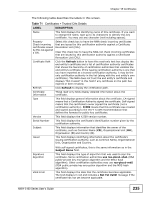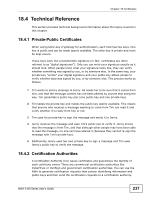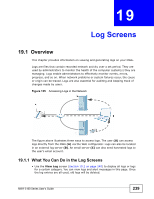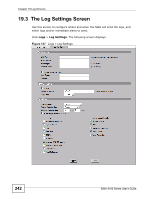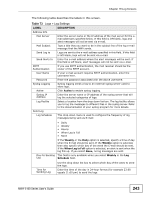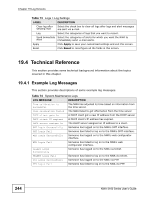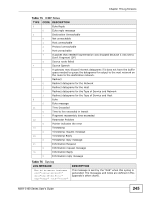ZyXEL NWA-3163 User Guide - Page 240
The View Log Screen
 |
View all ZyXEL NWA-3163 manuals
Add to My Manuals
Save this manual to your list of manuals |
Page 240 highlights
Chapter 19 Log Screens • Use the Log Settings screen (Section 19.3 on page 242) to configure where and when the NWA will send the logs, and which logs and/or immediate alerts it will send. 19.1.2 What You Need To Know About Logs The following terms and concepts may help as you read through this chapter. Alerts and Logs An alert is a type of log that warrants more serious attention. Some categories such as System Errors consist of both logs and alerts. You can differentiate them by their color in the View Log screen. Alerts are displayed in red and logs are displayed in black. Receiving Logs via Email If you want to receive logs in your email account, you need to have the necessary details ready, such as the Server Name or SMPT Address of your email account. Ensure that you have a valid email address. Enabling Syslog Logging To enable Syslog Logging, obtain your Syslog server's IP address (or server name). 19.2 The View Log Screen Use this screen to see the logs for the categories that you selected in the Log Settings screen (see Figure 137 on page 242). Options include logs about system maintenance, system errors and access control. You can view logs and alert messages in this page. Once the log entries are all used, the log will wrap around and the old logs will be deleted. Click a column heading to sort the entries. A triangle indicates ascending or descending sort order. 240 NWA-3160 Series User's Guide