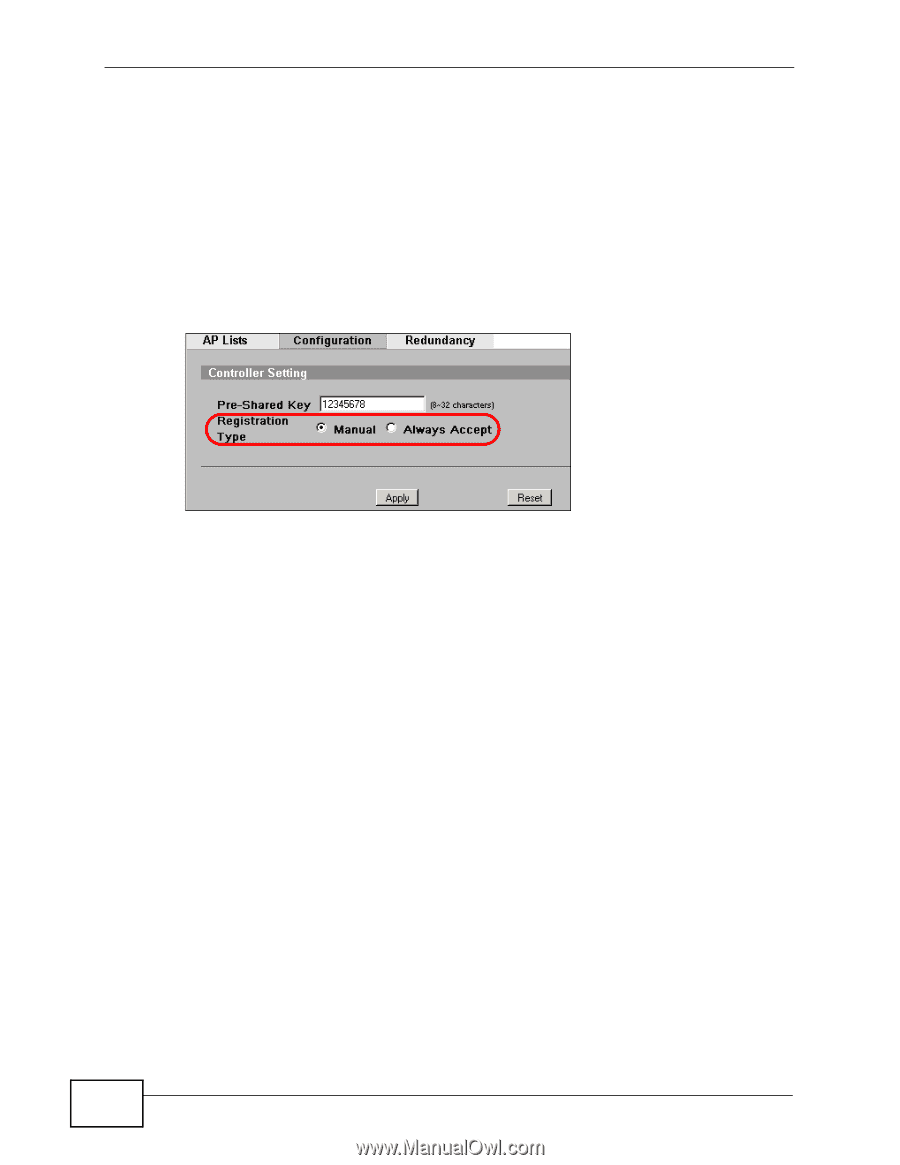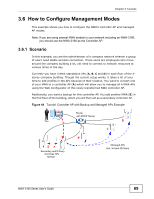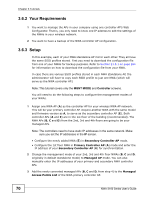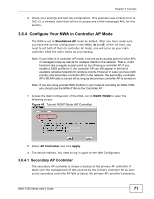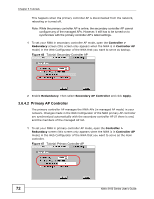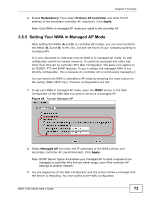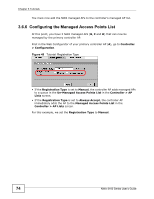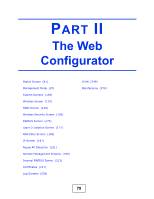ZyXEL NWA-3163 User Guide - Page 74
Configuring the Managed Access Points List
 |
View all ZyXEL NWA-3163 manuals
Add to My Manuals
Save this manual to your list of manuals |
Page 74 highlights
Chapter 3 Tutorials You must now add the NWA managed APs to the controller's managed AP list. 3.6.6 Configuring the Managed Access Points List At this point, you have 3 NWA managed APs (B, C and D) that can now be managed by the primary controller AP. First in the Web Configurator of your primary controller AP (A), go to Controller > Configuration. Figure 49 Tutorial: Registration Type • If the Registration Type is set to Manual, the controller AP adds managed APs to a queue in the Un-Managed Access Points List in the Controller > AP Lists screen. • If the Registration Type is set to Always Accept, the controller AP immediately adds the AP to the Managed Access Points List in the Controller > AP Lists screen. For this example, we set the Registration Type to Manual. 74 NWA-3160 Series User's Guide