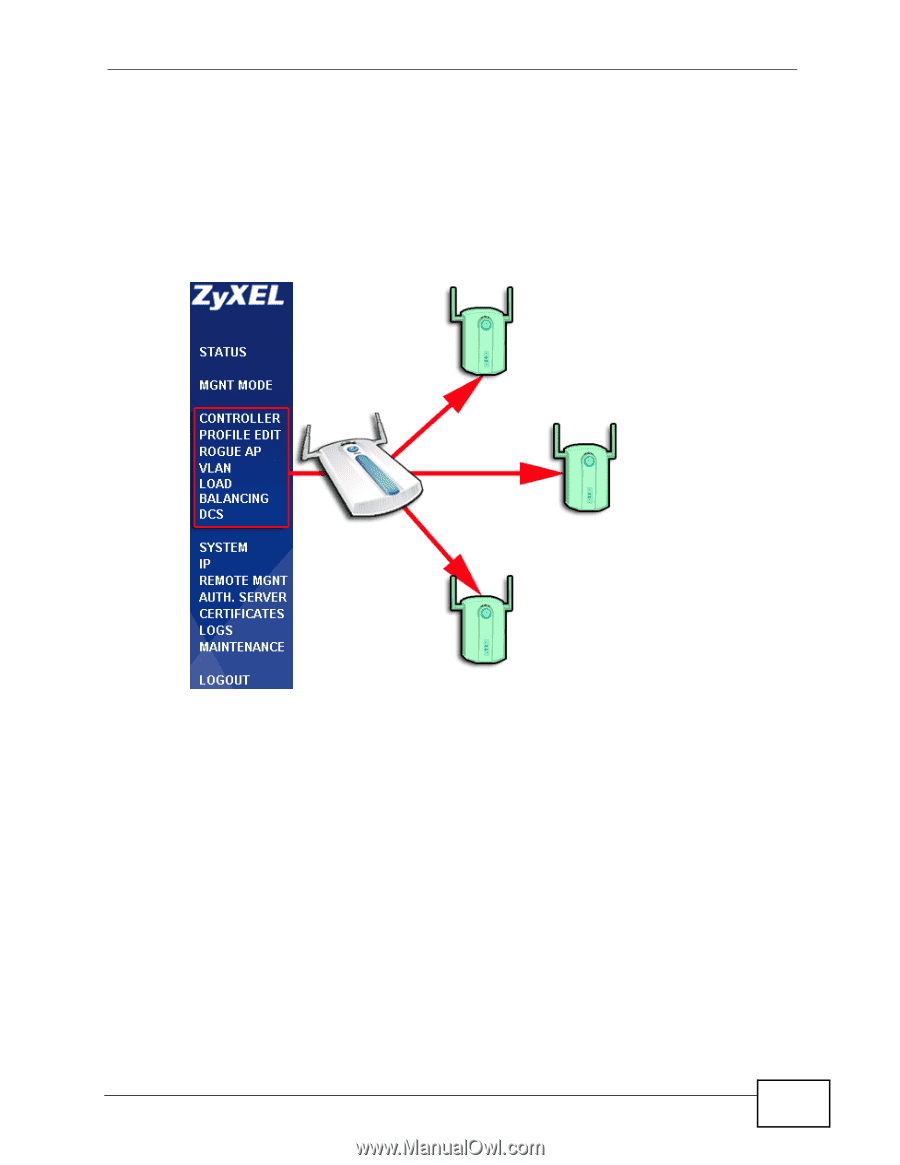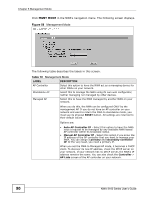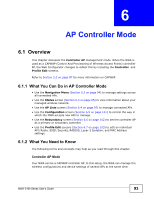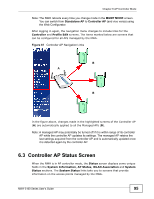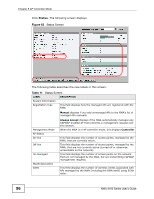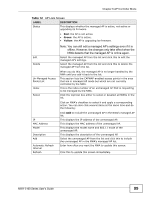ZyXEL NWA-3163 User Guide - Page 95
Controller AP Status Screen
 |
View all ZyXEL NWA-3163 manuals
Add to My Manuals
Save this manual to your list of manuals |
Page 95 highlights
Chapter 6 AP Controller Mode Note: The NWA reboots every time you change mode in the MGMT MODE screen. You can switch from Standalone AP to Controller AP (and vice versa) using the Web Configurator. After logging in again, the navigation menu changes to include links for the Controller and Profile Edit screens. The items marked below are screens that can be configured for all APs managed by the NWA. Figure 61 Controller AP Navigation Links B A B In the figure above, changes made in the highlighted screens of the Controller AP (A) are automatically applied to all the Managed APs (B). Note: A managed AP may potentially be turned off if it is within range of its controller AP while the controller AP updates its settings. The managed AP retains the last settings acquired from the controller AP and is automatically updated once it is detected again by the controller AP. 6.3 Controller AP Status Screen When the NWA is in AP controller mode, the Status screen displays some unique fields in the System Information, AP Status, WLAN Association and System Status sections. The System Status links take you to screens that provide information on the access points managed by the NWA. NWA-3160 Series User's Guide 95