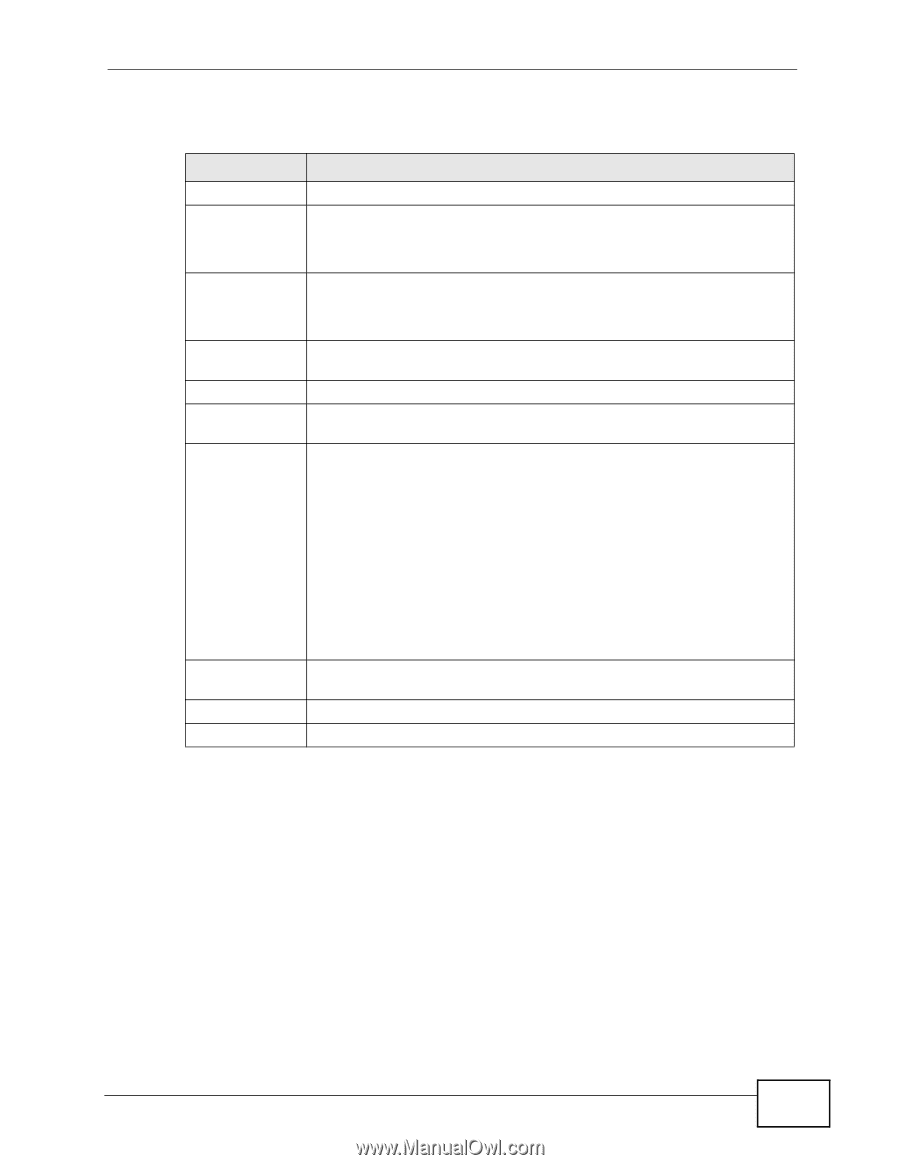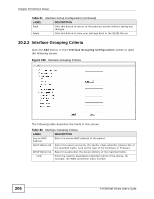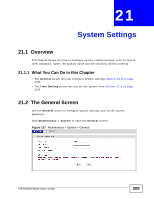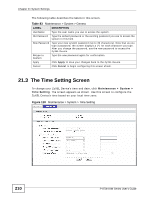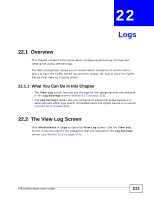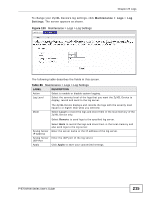ZyXEL P-870H-53A v2 User Guide - Page 211
Table 84
 |
View all ZyXEL P-870H-53A v2 manuals
Add to My Manuals
Save this manual to your list of manuals |
Page 211 highlights
Chapter 21 System Settings The following table describes the fields in this screen. Table 84 Maintenance > System > Time Setting LABEL Current Time Current Time DESCRIPTION This field displays the time of your ZyXEL Device. Current Date Each time you reload this page, the ZyXEL Device synchronizes the time with the time server. This field displays the date of your ZyXEL Device. Time and Date Setup Manual Get from Time Server First NTP time server Second NTP time server Third NTP time server Fourth NTP time server Each time you reload this page, the ZyXEL Device synchronizes the date with the time server. Select this option to enter the time and date manually. Select this option to have the ZyXEL Device get the time and date from the time server you specified below. Select an NTP time server from the drop-down list box. Otherwise, select Other and enter the IP address or URL (up to 20 extended ASCII characters in length) of your time server. Select None if you don't want to configure the time server. Check with your ISP/network administrator if you are unsure of this information. Fifth NTP time server Time zone offset Choose the time zone of your location. This will set the time difference between your time zone and Greenwich Mean Time (GMT). Apply Click Apply to save your changes back to the ZyXEL Device. Cancel Click Cancel to begin configuring this screen afresh. P-870H/HW Series User's Guide 211