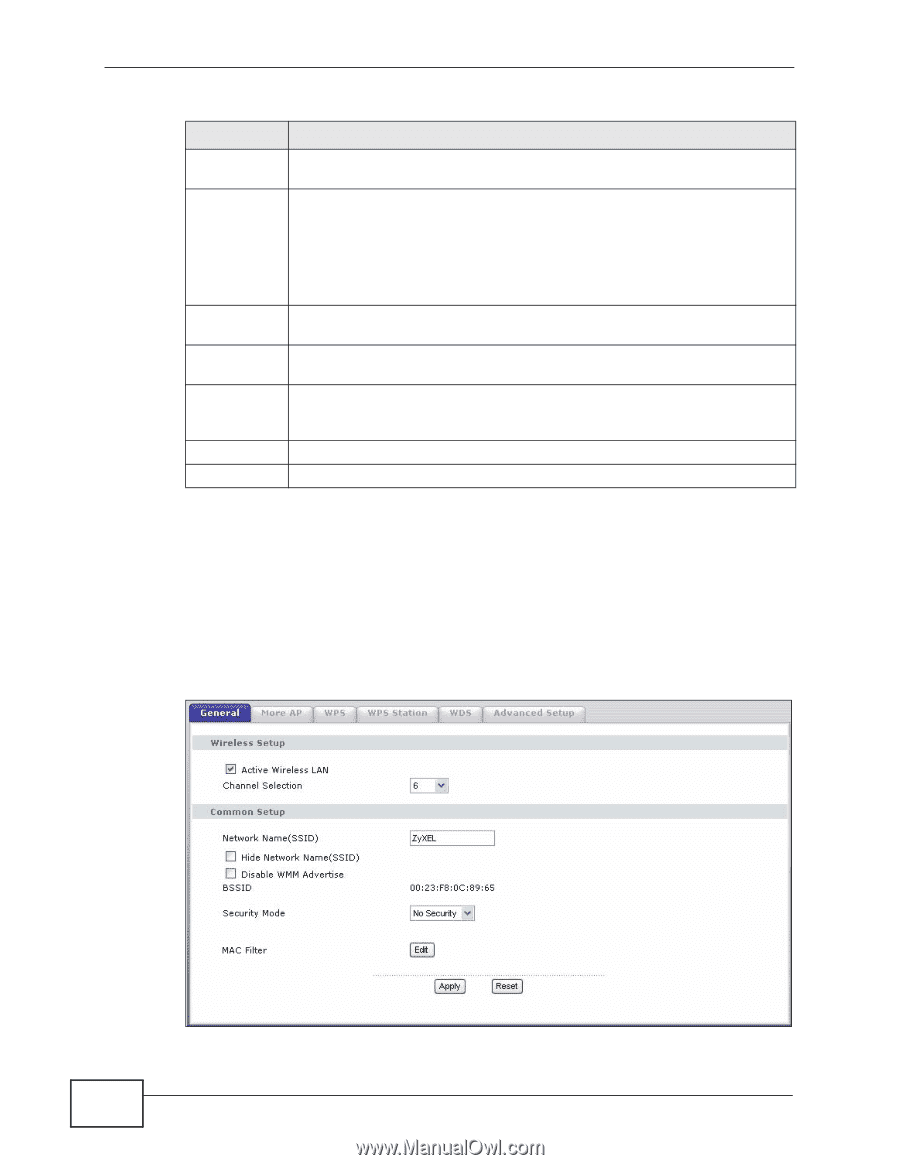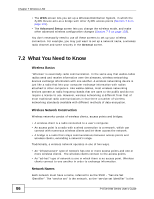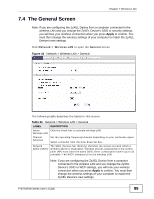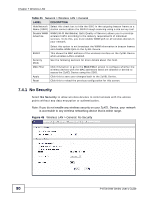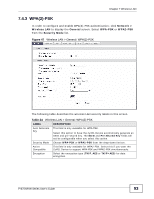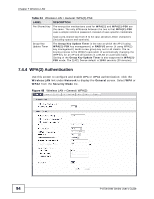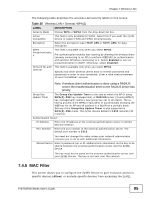ZyXEL P-870H-53A v2 User Guide - Page 90
Table 21
 |
View all ZyXEL P-870H-53A v2 manuals
Add to My Manuals
Save this manual to your list of manuals |
Page 90 highlights
Chapter 7 Wireless LAN Table 21 Network > Wireless LAN > General LABEL Hide Network Name (SSID) Disable WMM Advertise DESCRIPTION Select this check box to hide the SSID in the outgoing beacon frame so a station cannot obtain the SSID through scanning using a site survey tool. WMM (Wi-Fi MultiMedia) QoS (Quality of Service) allows you to prioritize wireless traffic according to the delivery requirements of individual services. To do this, you must enable WMM QoS on all wireless devices in your network. BSSID Security Mode MAC Filter Apply Reset Select this option to not broadcast the WMM information in beacon frames and disable WMM QoS on the ZyXEL Device. This shows the MAC address of the wireless interface on the ZyXEL Device when wireless LAN is enabled. See the following sections for more details about this field. Click this button to go to the MAC Filter screen to configure whether the wireless devices with the MAC addresses listed are allowed or denied to access the ZyXEL Device using this SSID. Click this to save your changes back to the ZyXEL Device. Click this to reload the previous configuration for this screen. 7.4.1 No Security Select No Security to allow wireless devices to communicate with the access points without any data encryption or authentication. Note: If you do not enable any wireless security on your ZyXEL Device, your network is accessible to any wireless networking device that is within range. Figure 45 Wireless LAN > General: No Security 90 P-870H/HW Series User's Guide