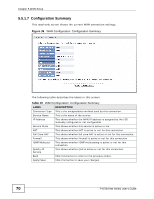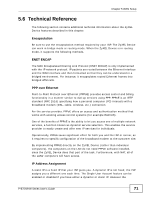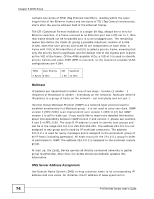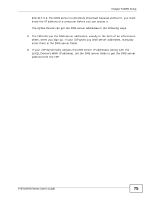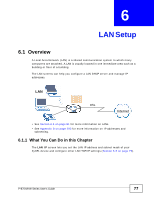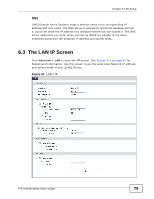ZyXEL P-870H-53A v2 User Guide - Page 75
WAN Setup, P-870H/HW Series User's Guide
 |
View all ZyXEL P-870H-53A v2 manuals
Add to My Manuals
Save this manual to your list of manuals |
Page 75 highlights
Chapter 5 WAN Setup 204.217.0.2. The DNS server is extremely important because without it, you must know the IP address of a computer before you can access it. The ZyXEL Device can get the DNS server addresses in the following ways. 1 The ISP tells you the DNS server addresses, usually in the form of an information sheet, when you sign up. If your ISP gives you DNS server addresses, manually enter them in the DNS server fields. 2 If your ISP dynamically assigns the DNS server IP addresses (along with the ZyXEL Device's WAN IP address), set the DNS server fields to get the DNS server address from the ISP. P-870H/HW Series User's Guide 75

Chapter 5 WAN Setup
P-870H/HW Series User’s Guide
75
204.217.0.2. The DNS server is extremely important because without it, you must
know the IP address of a computer before you can access it.
The ZyXEL Device can get the DNS server addresses in the following ways.
1
The ISP tells you the DNS server addresses, usually in the form of an information
sheet, when you sign up. If your ISP gives you DNS server addresses, manually
enter them in the DNS server fields.
2
If your ISP dynamically assigns the DNS server IP addresses (along with the
ZyXEL Device’s WAN IP address), set the DNS server fields to get the DNS server
address from the ISP.