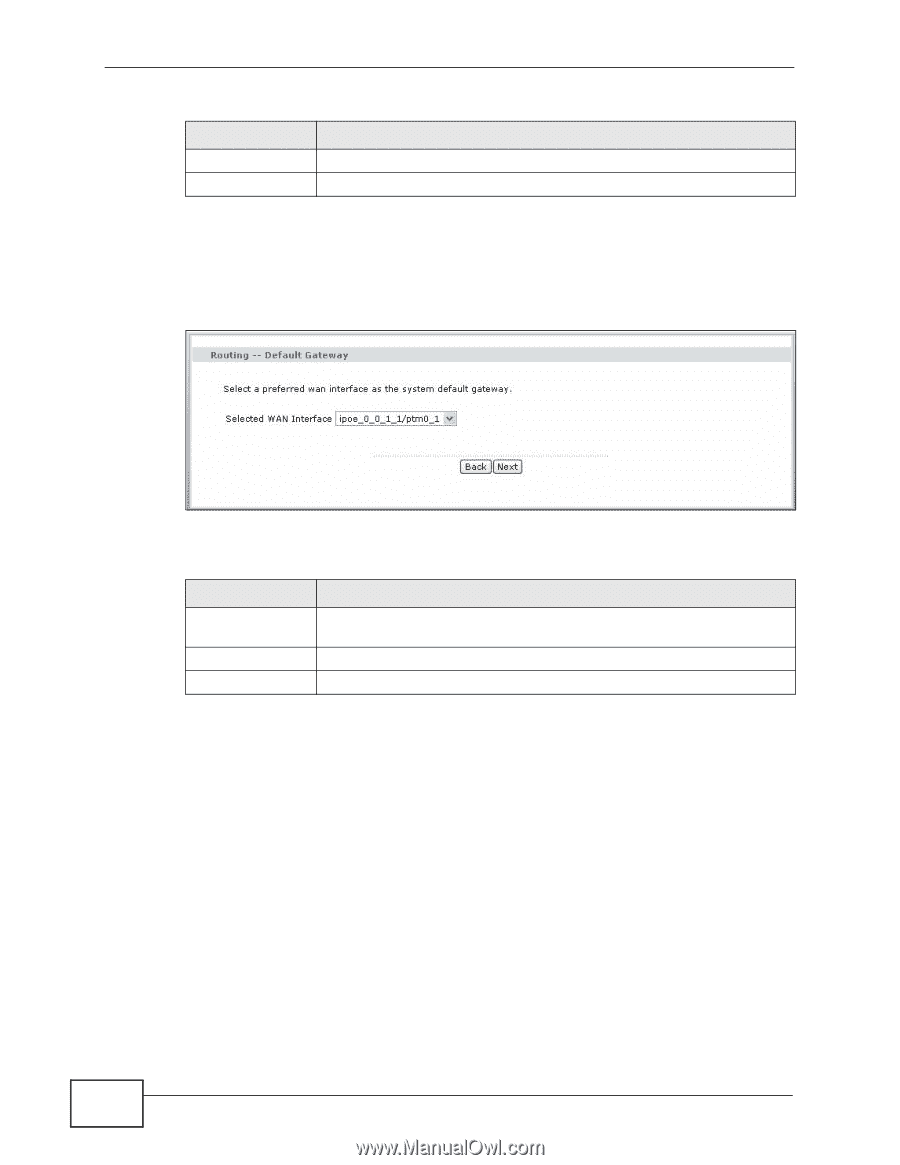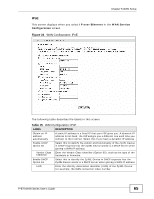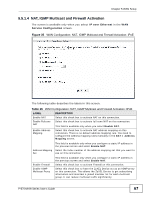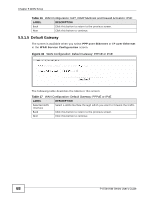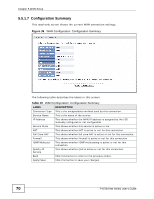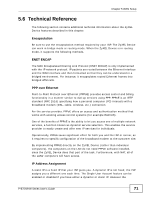ZyXEL P-870H-53A v2 User Guide - Page 68
Default Gateway
 |
View all ZyXEL P-870H-53A v2 manuals
Add to My Manuals
Save this manual to your list of manuals |
Page 68 highlights
Chapter 5 WAN Setup Table 16 WAN Configuration: NAT, IGMP Multicast and Firewall Activation: IPoE LABEL DESCRIPTION Back Click this button to return to the previous screen. Next Click this button to continue. 5.5.1.5 Default Gateway The screen is available when you select PPP over Ethernet or IP over Ethernet in the WAN Service Configuration screen. Figure 36 WAN Configuration: Default Gateway: PPPoE or IPoE The following table describes the labels in this screen. Table 17 WAN Configuration: Default Gateway: PPPoE or IPoE LABEL DESCRIPTION Selected WAN Interface Select a WAN interface through which you want to forward the traffic. Back Click this button to return to the previous screen. Next Click this button to continue. 68 P-870H/HW Series User's Guide