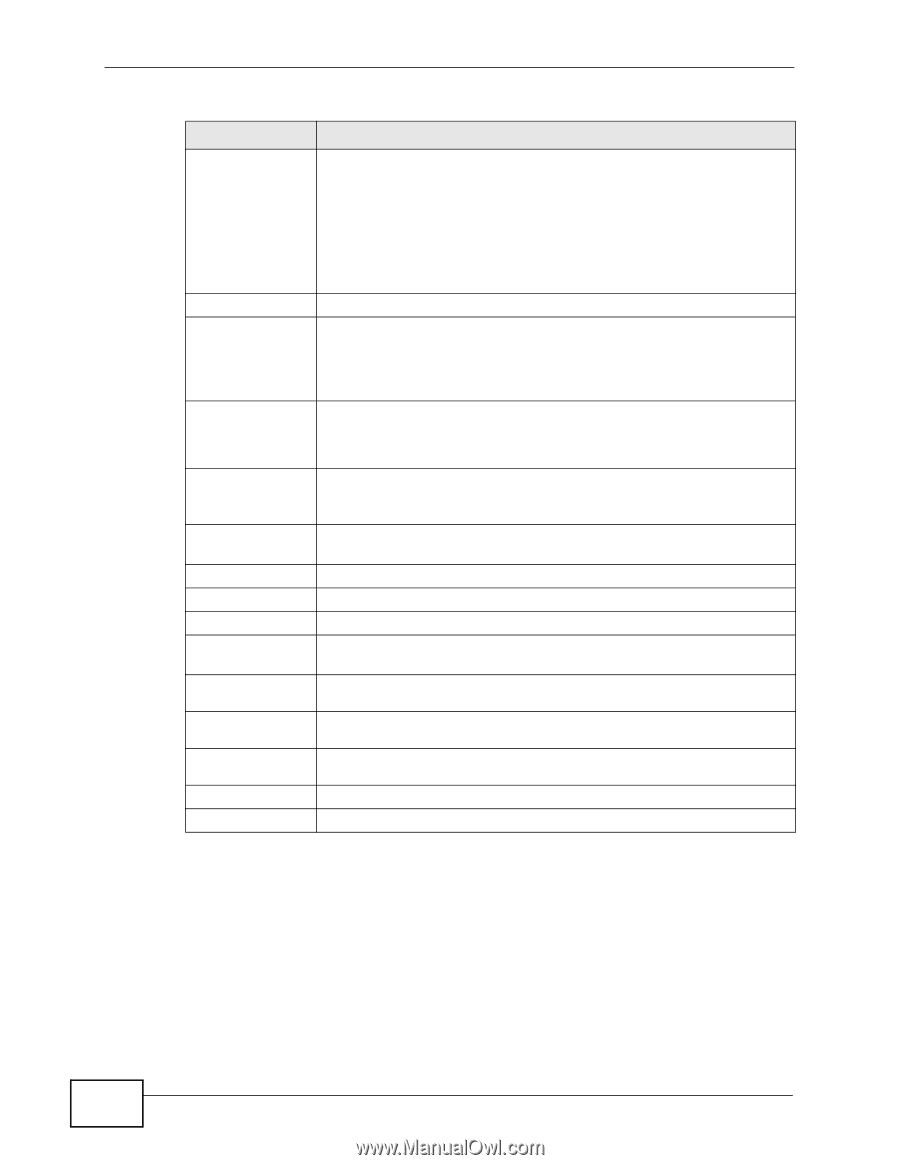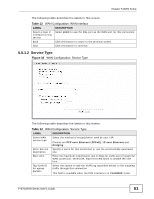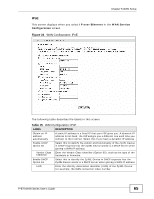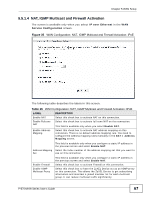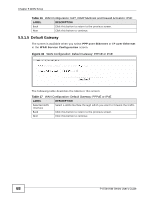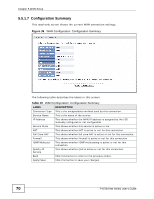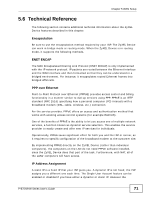ZyXEL P-870H-53A v2 User Guide - Page 66
Table 15
 |
View all ZyXEL P-870H-53A v2 manuals
Add to My Manuals
Save this manual to your list of manuals |
Page 66 highlights
Chapter 5 WAN Setup Table 15 WAN Configuration: IPoE LABEL DUID Type DESCRIPTION Select Other to enter any string that identifies the ZyXEL Device in the DUID field. Select DUID-LL (DUID Based on Link-layer Address) to enter the ZyXEL Device's hardware address, that is the MAC address in the DUID field. DUID Enterprise number Select DUID-EN (DUID Assigned by Vendor Based on Enterprise Number) to enter the vendor's registered private enterprise number. Enter the DHCP Unique Identifier (DUID) of the ZyXEL Device. Enter the vendor's 32-bit enterprise number registered with the IANA (Internet Assigned Numbers Authority). Identifier This field is available when you select DUID-EN in the DUID Type field. Enter a unique identifier assigned by the vendor. Enable DHCP Option 125 Manufacturer OUI Product Class Model Name Serial Number Use the following Static IP address WAN IP Address WAN Subnet Mask WAN gateway IP Address Back Next This field is available when you select DUID-EN in the DUID Type field. Select this to add vendor specific information to DHCP requests that the ZyXEL Device sends to a DHCP server when getting a WAN IP address. Specify the vendor's OUI (Organization Unique Identifier). It is usually the first three bytes of the MAC address. Enter the product class of the ZyXEL Device. Enter the model name of the ZyXEL Device. Enter the serial number of the ZyXEL Device. Select this if you have a static IP address. Enter the static IP address provided by your ISP. Enter the subnet mask provided by your ISP. Enter the gateway IP address provided by your ISP. Click this button to return to the previous screen. Click this button to continue. 66 P-870H/HW Series User's Guide