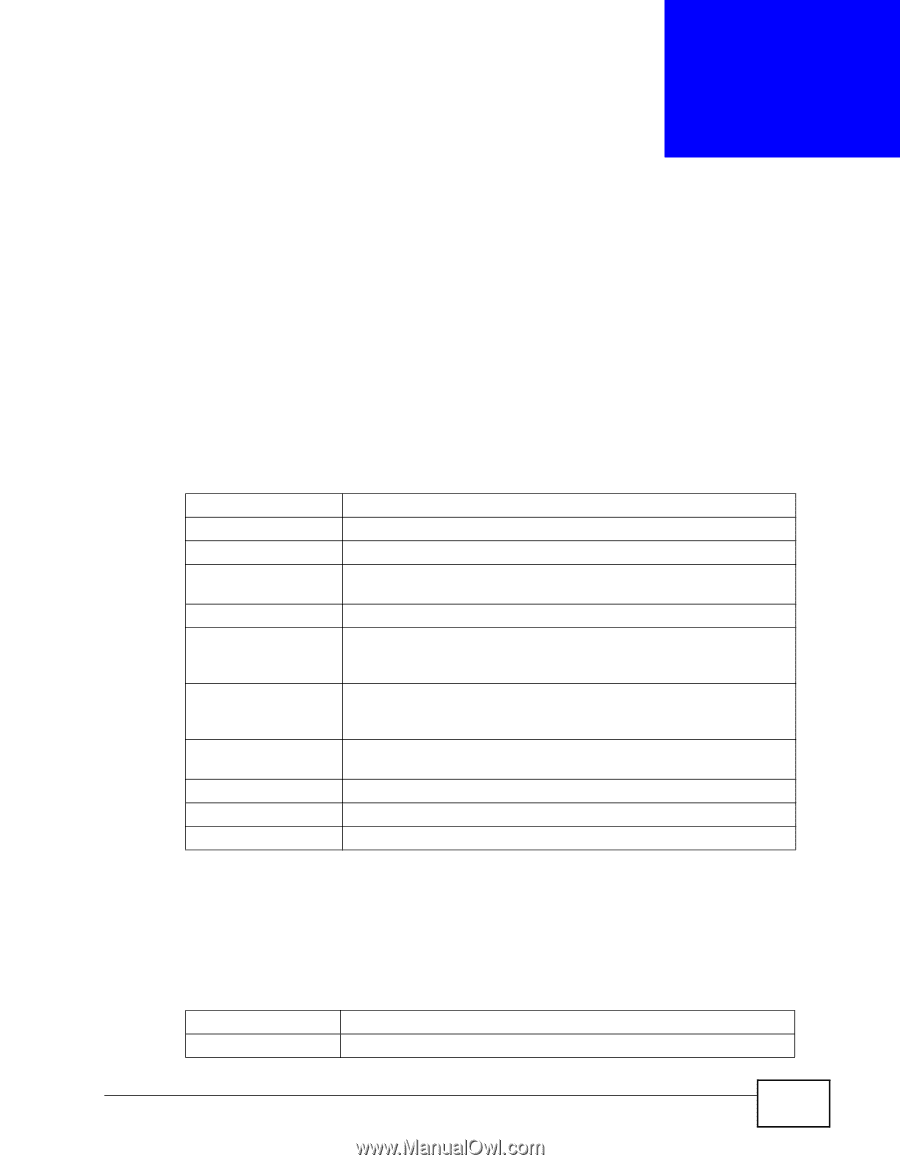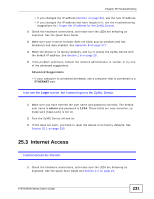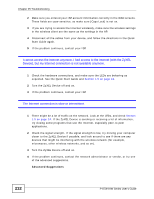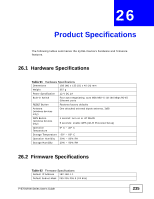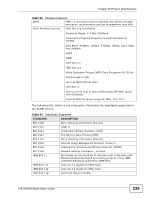ZyXEL P-870H-53A v2 User Guide - Page 235
Product Specifications
 |
View all ZyXEL P-870H-53A v2 manuals
Add to My Manuals
Save this manual to your list of manuals |
Page 235 highlights
CHAPTER 26 Product Specifications The following tables summarize the ZyXEL Device's hardware and firmware features. 26.1 Hardware Specifications Table 91 Hardware Specifications Dimensions 189 (W) x 132 (D) x 40 (H) mm Weight 357 g Power Specification 12 V DC 1A Built-in Switch Four auto-negotiating, auto MDI/MDI-X 10/100 Mbps RJ-45 Ethernet ports RESET Button Restores factory defaults Antenna (wireless devices only) One attached external dipole antenna, 3dBi WPS Button (wireless devices only) 1 second: turn on or off WLAN 5 seconds: enable WPS (Wi-Fi Protected Setup) Operation Temperature 0º C ~ 40º C Storage Temperature -20º ~ 60º C Operation Humidity 20% ~ 85% RH Storage Humidity 20% ~ 90% RH 26.2 Firmware Specifications Table 92 Firmware Specifications Default IP Address 192.168.1.1 Default Subnet Mask 255.255.255.0 (24 bits) P-870H/HW Series User's Guide 235