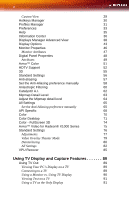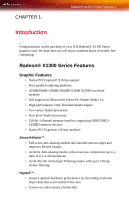ATI X1300 User Guide - Page 6
Using TV Display and Capture Features .. 89, Using a TV as the Only Display - radeon
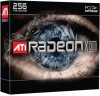 |
UPC - 727419412872
View all ATI X1300 manuals
Add to My Manuals
Save this manual to your list of manuals |
Page 6 highlights
vi Custom View 29 Hotkeys Manager 30 Profiles Manager 31 Preferences 33 Help 35 Information Center 36 Displays Manager Advanced View 38 Display Options 43 Monitor Properties 46 Monitor Attributes 47 Digital Panel Properties 48 Attributes 49 Avivo™ Color 51 HDTV Support 52 3D 55 Standard Settings 56 Anti-aliasing 57 Set the Anti-Aliasing preference manually 58 Anisotropic Filtering 60 Catalyst® A.I. 62 Mipmap Detail Level 63 Adjust the Mipmap detail level 64 All Settings 65 Set the Anti-Aliasing preference manually 65 API Specific 68 Color 70 Color Desktop 71 Color - FullScreen 3D 74 Avivo™ Video for Radeon® X1000 Series 75 Standard Settings 76 Adjustments 77 Video Overlay Theater Mode 79 Deinterlacing 80 All Settings 82 VPU Recover 85 Using TV Display and Capture Features 89 Using TV Out 89 Viewing Your PC's Display on a TV 89 Connecting to a TV 89 Using a Monitor vs. Using TV Display 90 Viewing Text on a TV 91 Using a TV as the Only Display 91