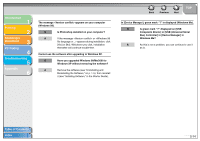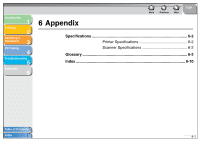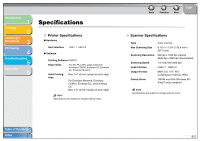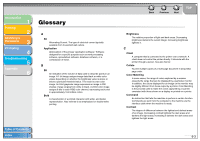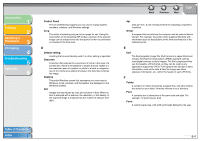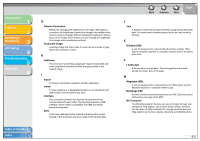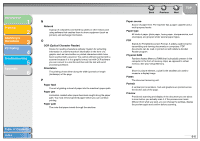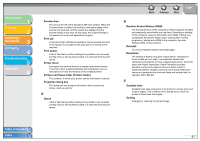Canon MF3240 imageCLASS MF3200 Series Software Guide - Page 217
Gamma Correction, Grayscale image, Halftones, Import, Install, Interface, Italic, Kilobyte KB, - paper jam
 |
UPC - 013803059915
View all Canon MF3240 manuals
Add to My Manuals
Save this manual to your list of manuals |
Page 217 highlights
Introduction 1 Printing 2 Scanning a Document 3 PC Faxing 4 Troubleshooting 5 Appendix 6 Table of Contents Index G Gamma Correction Method for changing the brightness of an image. With gamma correction, the brightness of parts of an image in the middle of the tonal on range is changed without changing the lightest or darkest areas of the image, which means you can change the brightness of an image while maintaining contrast. Grayscale image A bitmap image that stores data for each dot as a shade of gray, rather than as black or white. H Halftones The process of converting a grayscale image to black dots and white (unprinted) dots that simulate the gray shades in the original image. I Import To bring in information created in another application. Install To copy software to a designated location on a computer's hard disk so that it can be used at any time. Interface The connection between two devices through which they communicate with each other. The machine features a USB interface, which makes it compatible with IBM and similar personal computers. Italic A font style distinguished by slanted characters (the upright strokes of the characters are at an angle to the vertical axis). Back Previous Next TOP J Jam A situation created when paper becomes caught along the paper path. You must remove jammed paper before you can continue printing. K Kilobyte (KB) A unit of measurement, representing the binary number 1024, used to describe machine or computer memory size in thousand byte units. L Landscape A horizontal print orientation. Text and graphics are printed across the longer axis of the page. M Megabyte (MB) A unit of measurement, representing one million bytes, used to describe machine or computer memory size. Multipage PDF Several scanned documents saved as one PDF. Each document will become one page of the PDF. My Computer The Windows program that you can use to browse through your computer's filing system, and to open drives, folders, and files. You can also use [My Computer] to manage your files and your filing system, by moving, copying, renaming, and deleting items. 6-5