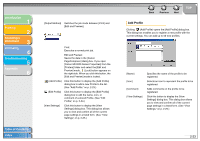Canon MF3240 imageCLASS MF3200 Series Software Guide - Page 46
Sharing Tab, Ports Tab, system documentation for more information.
 |
UPC - 013803059915
View all Canon MF3240 manuals
Add to My Manuals
Save this manual to your list of manuals |
Page 46 highlights
Introduction 1 Printing 2 Scanning a Document 3 PC Faxing 4 Troubleshooting 5 Appendix 6 Sharing Tab Specifies the printer sharing settings. This tab sheet is available only when the sharing is enabled. (See "Using the Machine on Your Network," on p. 2-54.) Refer to your Windows operating system documentation for more information. Back Previous Next TOP Ports Tab Specifies the port to which the printer is attached. Refer to your Windows operating system documentation for more information. Table of Contents Index 2-28

1
2
3
4
5
6
TOP
Back
Previous
Next
2-28
Table of Contents
Index
Introduction
Printing
Scanning a
Document
PC Faxing
Troubleshooting
Appendix
Sharing Tab
Specifies the printer sharing settings. This tab sheet is available
only when the sharing is enabled. (See “Using the Machine on
Your Network,” on p. 2-54.) Refer to your Windows operating
system documentation for more information.
Ports Tab
Specifies the port to which the printer is attached. Refer to your
Windows operating system documentation for more information.