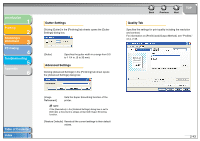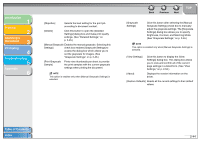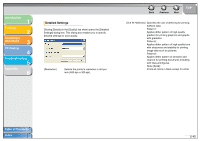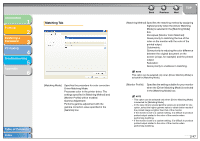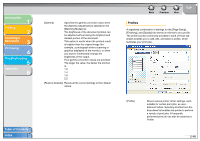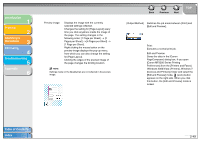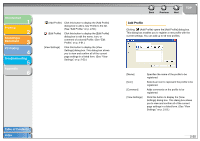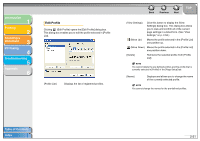Canon MF3240 imageCLASS MF3200 Series Software Guide - Page 66
Matching Mode] box., The larger the value, the darker the printout
 |
UPC - 013803059915
View all Canon MF3240 manuals
Add to My Manuals
Save this manual to your list of manuals |
Page 66 highlights
Introduction 1 Printing 2 Scanning a Document 3 PC Faxing 4 Troubleshooting 5 Appendix 6 [Gamma] Specifies the gamma correction value when the [Gamma Adjustment] is selected in the [Matching Mode] box. The brightness of the document printout can be adjusted without losing the brightest and darkest portion of the document. This option is useful when the printout result is brighter than the original image (for example, a photograph before scanning or graphics displayed on the monitor), or when you want to intentionally change the brightness of the output. Four gamma correction values are provided. The larger the value, the darker the printout is. 1.0 1.4 1.8 2.2 [Restore Defaults] Resets all the current settings to their default values. Table of Contents Index Back Previous Next TOP Profiles A registered combination of settings for the [Page Setup], [Finishing], and [Quality] tab sheets is referred to as a profile. The profile function commonly provided in each of these tab sheets enables you to add, edit, and select a profile, which facilitates your print jobs. [Profile] Stores various printer driver settings, each suitable for certain print jobs, as userdefined Profiles. Selecting Profiles from the drop-down list enables the printer to perform a variety of print jobs. A frequently performed print job can also be saved as a Profile. 2-48