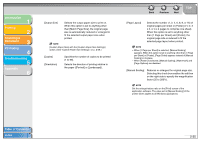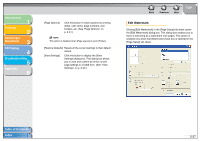Canon MF3240 imageCLASS MF3200 Series Software Guide - Page 50
Attribution Tab, Setup Tab
 |
UPC - 013803059915
View all Canon MF3240 manuals
Add to My Manuals
Save this manual to your list of manuals |
Page 50 highlights
Introduction 1 Printing 2 Scanning a Document 3 PC Faxing 4 Troubleshooting 5 Appendix 6 Attribution Tab The [Attribution] tab sheet enables you to specify attributions of the profile. [Name] Specifies the name of the new profile, or allows you to change the name of the profile selected in the [Profile] tab sheet. Back Previous Next TOP [Icon] Selects an icon to represent the new profile, or allows you to change the icon of the profile selected in the [Profile] tab sheet. [Comment] Adds comments on the new profile, or allows you to change the comments on the profile selected in the [Profile] tab sheet. [Restore Defaults] Resets all the current settings to the values that displayed when opening the [Add/Edit Profile] dialog box. Page Setup Tab Specifies the page settings including the paper size, scaling, number of copies, orientation, and number of pages per sheet. Table of Contents Index 2-32