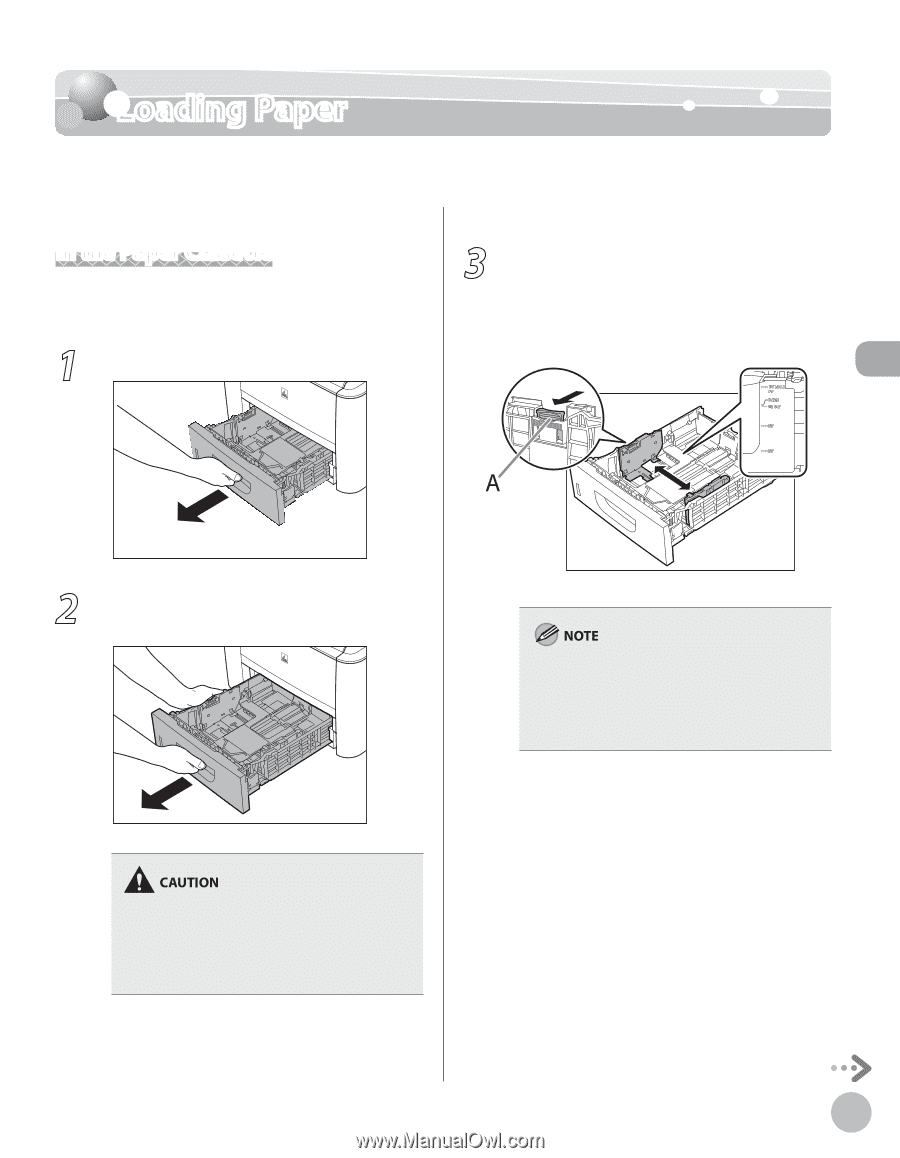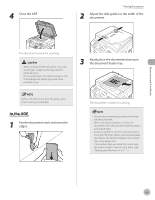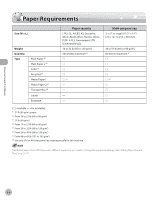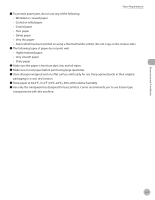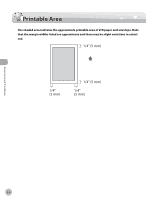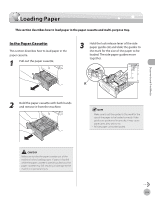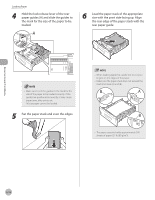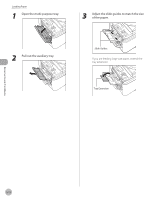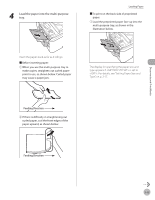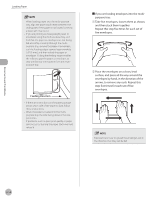Canon imageCLASS D1150 imageCLASS D1180/D1170/D1150/D1120 Basic Operation Guid - Page 56
Loading Paper, In the Paper Cassette
 |
View all Canon imageCLASS D1150 manuals
Add to My Manuals
Save this manual to your list of manuals |
Page 56 highlights
Loading Paper Loading Paper This section describes how to load paper in the paper cassette and multi-purpose tray. In the Paper Cassette This section describes how to load paper in the paper cassette. 1 Pull out the paper cassette. 3 Hold the lock release lever of the side paper guides (A) and slide the guides to the mark for the size of the paper to be loaded. The side paper guides move together. Documents and Print Media 2 Hold the paper cassette with both hands and remove it from the machine. - Make sure to set the guides to the mark for the size of the paper to be loaded correctly. If the guides are positioned incorrectly, it may cause paper jams, dirty prints, etc. - A6 size paper cannot be loaded. Make sure to take the paper cassette out of the machine before loading paper. If paper is loaded while the paper cassette is partially pulled out, the paper cassette may fall, resulting in damage to the machine or personal injury. 2-9