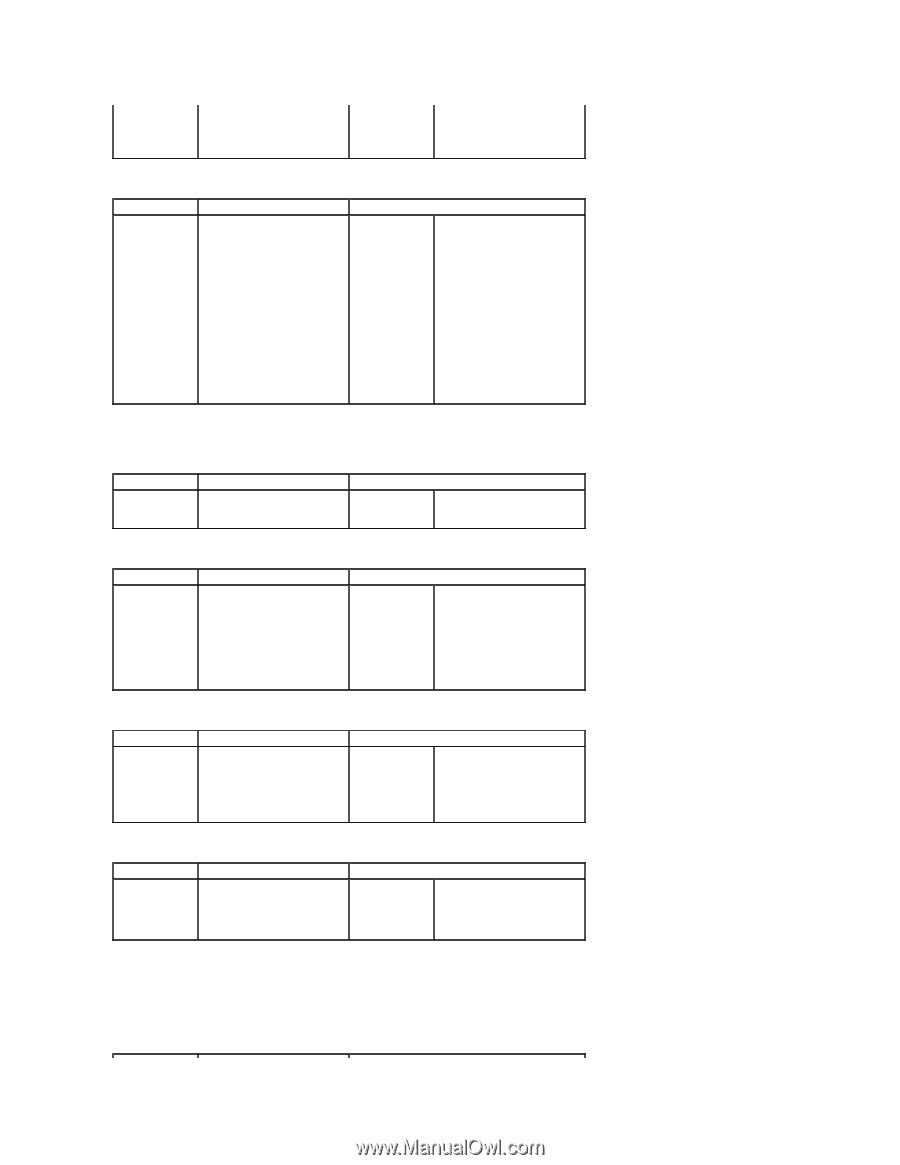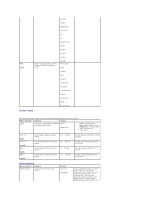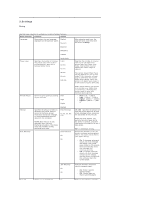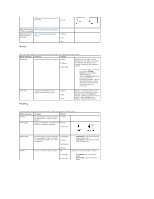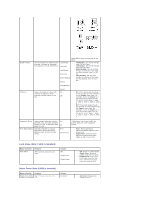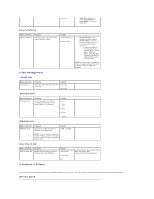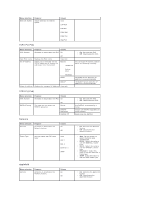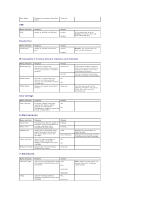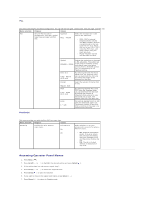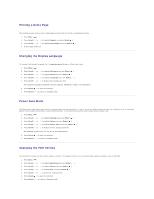Dell 5330dn Workgroup User's Guide - Page 18
Job Management, Network I/O Ports
 |
View all Dell 5330dn Workgroup manuals
Add to My Manuals
Save this manual to your list of manuals |
Page 18 highlights
2nd Form l 2nd Form: When you select Double Form in Form Menu, this menu is displayed. Factory Defaults Menu selection: Factory Defaults Purpose: Returns printer settings to the factory default values. Values: Do Not Restore Restore Now l Do not Restore: Userdefined settings remain. l Restore Now: All menu items are returned to the factory-default values except: l Display Language l All settings in the Parallel Menu, Serial Menu, Network Menu, and USB Menu l Resource residing in flash memory or on the hard disk NOTE: All downloaded resources (fonts, macros, and symbols sets) in printer memory (RAM) are deleted. 4.Job Management Stored jobs Menu selection: Stored jobs Purpose: Print jobs currently stored in the hard disk Values: User ID1 User ID2 Job Expiaration Menu selection: Job Expiration Purpose: Limits the amount of time a confidential job stays in the printer before it is deleted. Values: Off 1 hour 4 hour 24 hour 1 week RAM Disk Limit Menu selection: RAM Disk Limit Purpose: Uses up to 96 MB of printer's memory for Secure print. Values: 0 MB ~ 96 MB NOTE: If you install an additional printer memory, you can use your printer's memory up to 288 MB for Secure print. Clear Stored Job Menu selection: Clear Stored Job Purpose: Delete jobs currently stored in the hard disk and RAM disk. Values: Secure Job Stored Print ALL ALL: All Secure Jobs and Stored Prints are deleted. 5.Network I/O Ports This menu lets you configure the network interface installed in your printer. You can reset the network interface and print a configuration page. Ethernet Speed