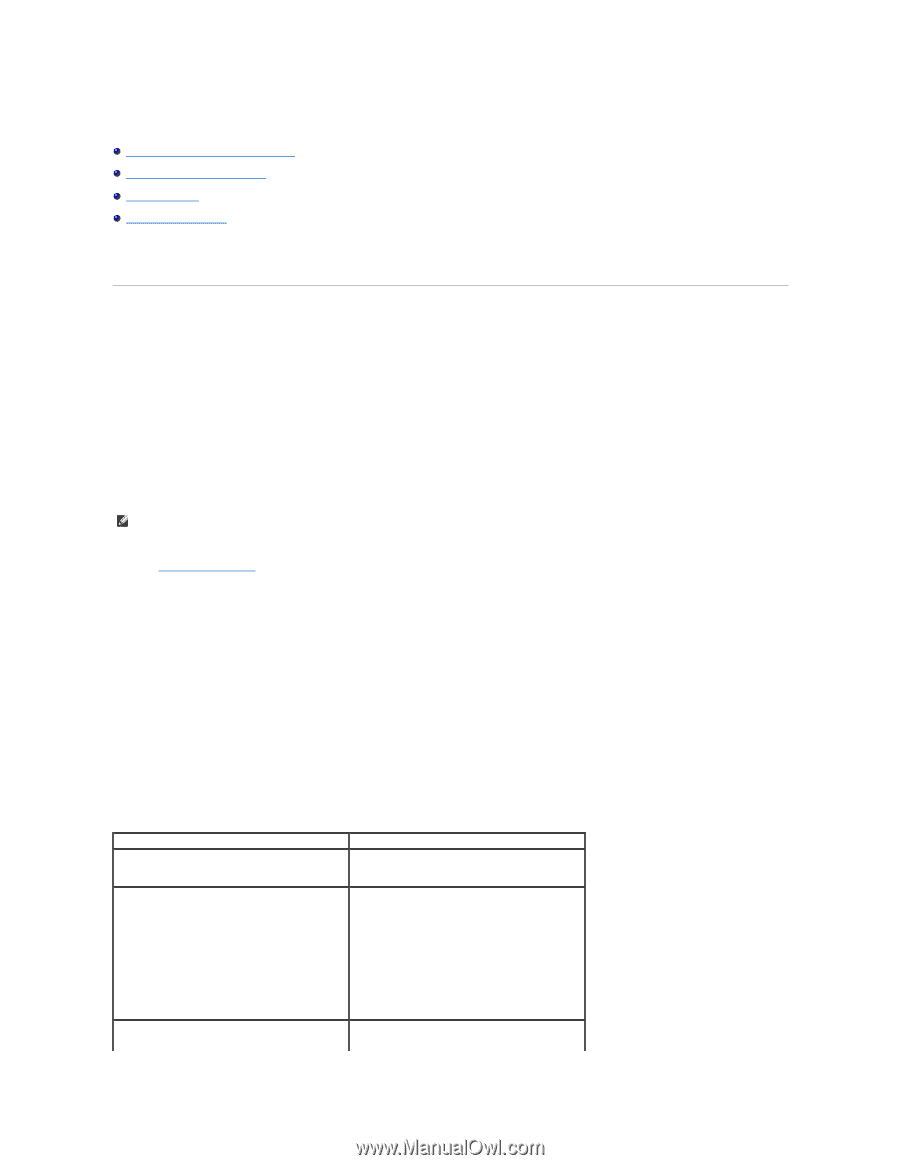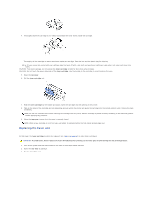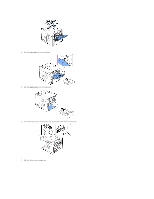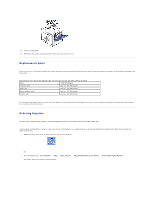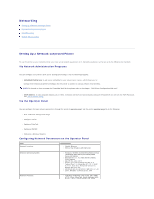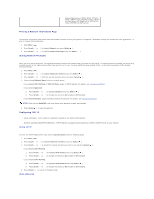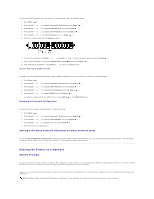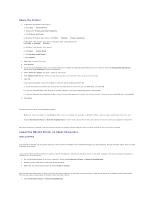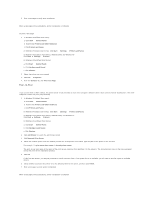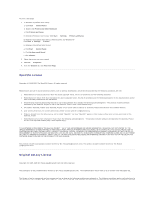Dell 5330dn Workgroup User's Guide - Page 50
Networking
 |
View all Dell 5330dn Workgroup manuals
Add to My Manuals
Save this manual to your list of manuals |
Page 50 highlights
Networking Setting Up a Network-connected Printer Sharing the Printer on a Network OpenSSL License Original SSLeay License Setting Up a Network-connected Printer To use this printer as your network printer, you must set up network parameters on it. Network parameters can be set up by the following two methods: Via Network Administration Programs You can configure your printer's print server settings and manage it via the following programs: l Embedded Web Service: A web server embedded to your network print server, which allows you to: Configure the network parameters necessary for the printer to connect to various network environments. NOTE: For details on how to access the Embedded Web Service please refer to the chapter, "Dell Printer Configuration Web tool." l SetIP Address: A utility program allowing you to select a network interface card and manually configure the addresses for use with the TCP/IP protocol. See "Set IP Address Utility". Via the Operator Panel You can configure the basic network parameters through the printer's operator panel. Use the printer operator panel to do the following: l Print a Network Configuration Page l Configure TCP/IP l Configure EtherTalk l Configure IPX/SPX l Configure a Wireless Network Configuring Network Parameters on the Operator Panel Item Network Interface Requirements l Gigabit Ethernet l 802.11 b/g Wireless LAN (Optional) Network Operating System l Windows: WinNT4.0/2000/XP(32/64bits)/Vista (32/64bits)/2003 Server(32/64bits)/2008 Server(32/64bits) l Netware OS: 5.x, 6.x (NDS, Bindery Mode), iPrint Support l Mac OS 9.x, 10.1~10.5 l Various Linux OS including Red Hat 8~9, Fedora Core 1~4, Mandrake 9.2~10.1, SuSE 8.2~9.2, Suse linux Enterprise Version 10, Redhat WS Linux 5.0 l UNIX(SUN 8,9,10, HP-UX 11i, IBM AIX 5.2, 5.3) l Citrix, Windows Terminal Server, SAP Network Protocols l TCP/IPv4, IPv6(DHCP, DNS, 9100, LPR, SNMP, HTTP, IPSec), EtherTalk, Novell NetWare (NDS, Bindery, iPrint), DHCP, BOOTP, SLP, SSDP,