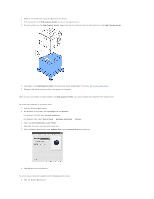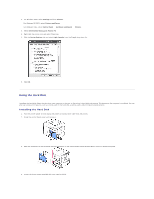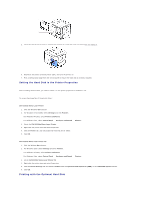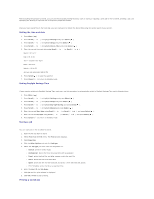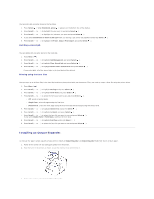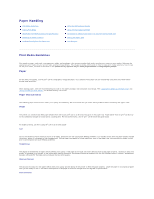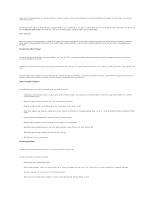Dell 5330dn Workgroup User's Guide - Page 67
Output Expander
 |
View all Dell 5330dn Workgroup manuals
Add to My Manuals
Save this manual to your list of manuals |
Page 67 highlights
4. Locate the Output Expander alignment pins and insertion slots on the printer. Align the pins on the output expander with the slots on the printer and place the Output Expander on top. 5. Grasp the Output Expander stacker as shown. 6. Locate the slots on the Output Expander where the stacker will be inserted. 7. Align the stacker, as shown.
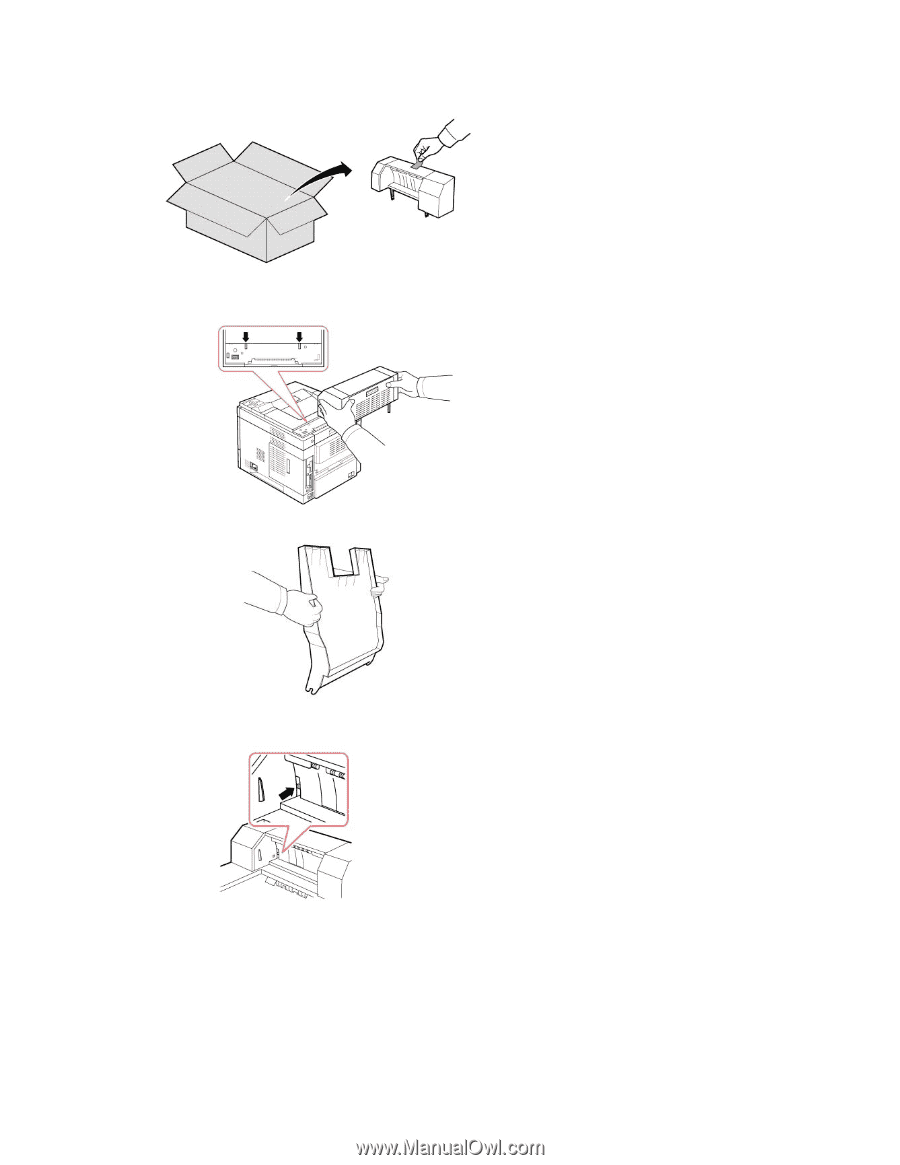
4.
Locate the
Output Expander
alignment pins and insertion slots on the printer. Align the pins on the output expander with the slots on the printer and
place the
Output Expander
on top.
5.
Grasp the
Output Expander
stacker as shown.
6.
Locate the slots on the
Output Expander
where the stacker will be inserted.
7.
Align the stacker, as shown.