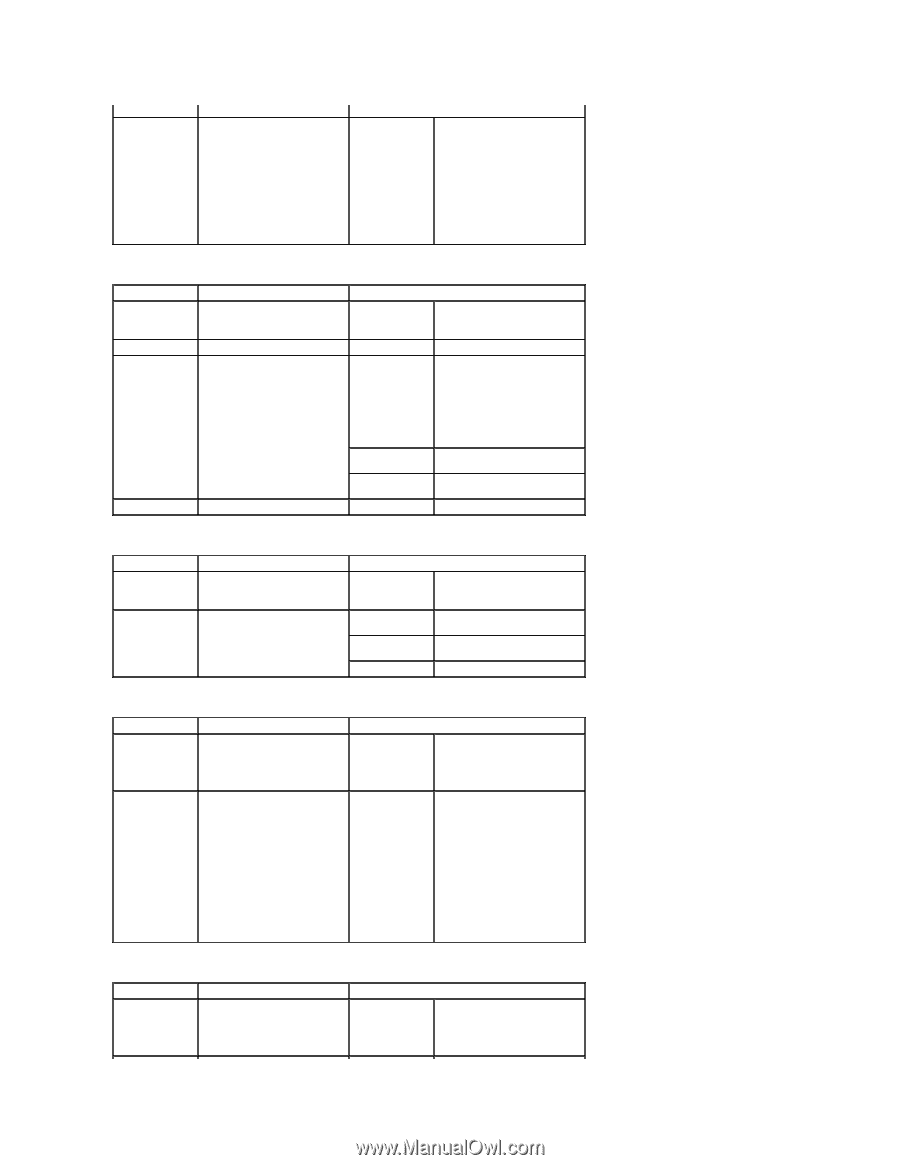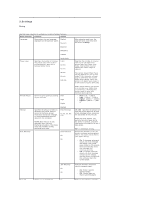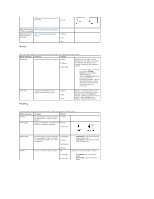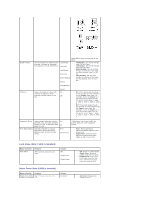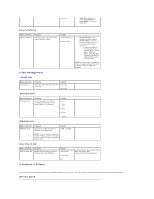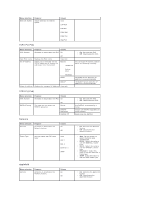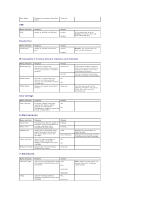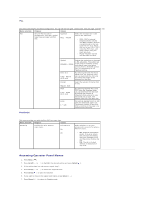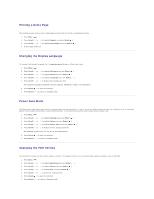Dell 5330dn Workgroup User's Guide - Page 19
TCP/IP IPv4, TCP/IP IPv6, Netware, AppleTalk
 |
View all Dell 5330dn Workgroup manuals
Add to My Manuals
Save this manual to your list of manuals |
Page 19 highlights
Menu selection: Ethernet Speed Purpose: Allows selection of ethernet speed. Values: Auto 10M Half 10M Full 100M Half 100M Full Giga Full TCP/IP (IPv4) Menu selection: IPv4 Activate View Host name Set IP Address Purpose: Values: Activates or deactivates the IPv4. On Off l On: Activates the IPv4. l Off: Deactivates the IPv4. Displays the Host name. View only Allows you to manually set the TCP/IP addresses or receive the addresses from the network. Manual IP Address You can enter IP Address, Subnet Mask, and Gateway manually. Subnet Mask Gateway DHCP BOOTP Show IP Address Displays the assigned IP Address. View only The DHCP server allots the IP address to you automatically The BOOTP server allots the IP address to you automatically. TCP/IP (IPv6) Menu selection: IPv6 Activate Purpose: Values: Activates or deactivates the IPv6. On DHCPv6 Config This item lets you select the DHCPv6 operation. Off Router DHCPv6 addresses DHCPv6 Off l On: Activates the IPv6. l Off: Deactivates the IPv6. Use DHCPv6, as directed by a router. Always use DHCPv6 regardless of router request. Deactivates the DHCPv6. Netware Menu selection: Activate Purpose: Activates or deactivates the Netware feature. Values: On Off l On: Activates the Netware feature. l Off: Deactivates the Netware feature. Frame Type Lets you select the IPX frame type. Auto 802.2 802.3 Ethernet II SNAP l Auto: Set the printer to select the frame type automatically. l 802.2: Select this value to use the IEEE 802.2 frame type. l 802.3: Select this value to use the IEEE 802.3 frame type. l Ethernet II: Select this value to use the Ethernet 2 frame type. l SNAP: Select this value to use the SNAP frame type. AppleTalk Menu selection: Activate Purpose: Activates or deactivates the Netware feature. Values: On Off l On: Activates the AppleTalk feature. l Off: Deactivates the AppleTalk feature.