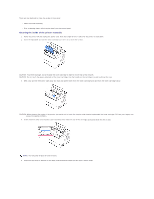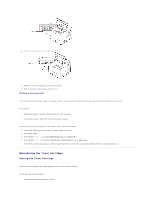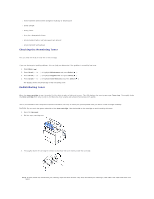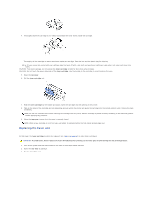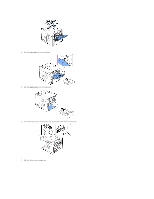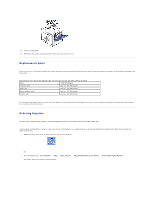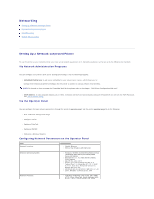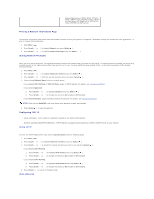Dell 5330dn Workgroup User's Guide - Page 46
rear door, duplex unit
 |
View all Dell 5330dn Workgroup manuals
Add to My Manuals
Save this manual to your list of manuals |
Page 46 highlights
4. Pull the rear door out of the printer. 5. Pull the duplex unit out of the printer. 6. Push both the levers of the fuser and downward both levers of the fuser. 7. Pull the Fuser unit straight out.
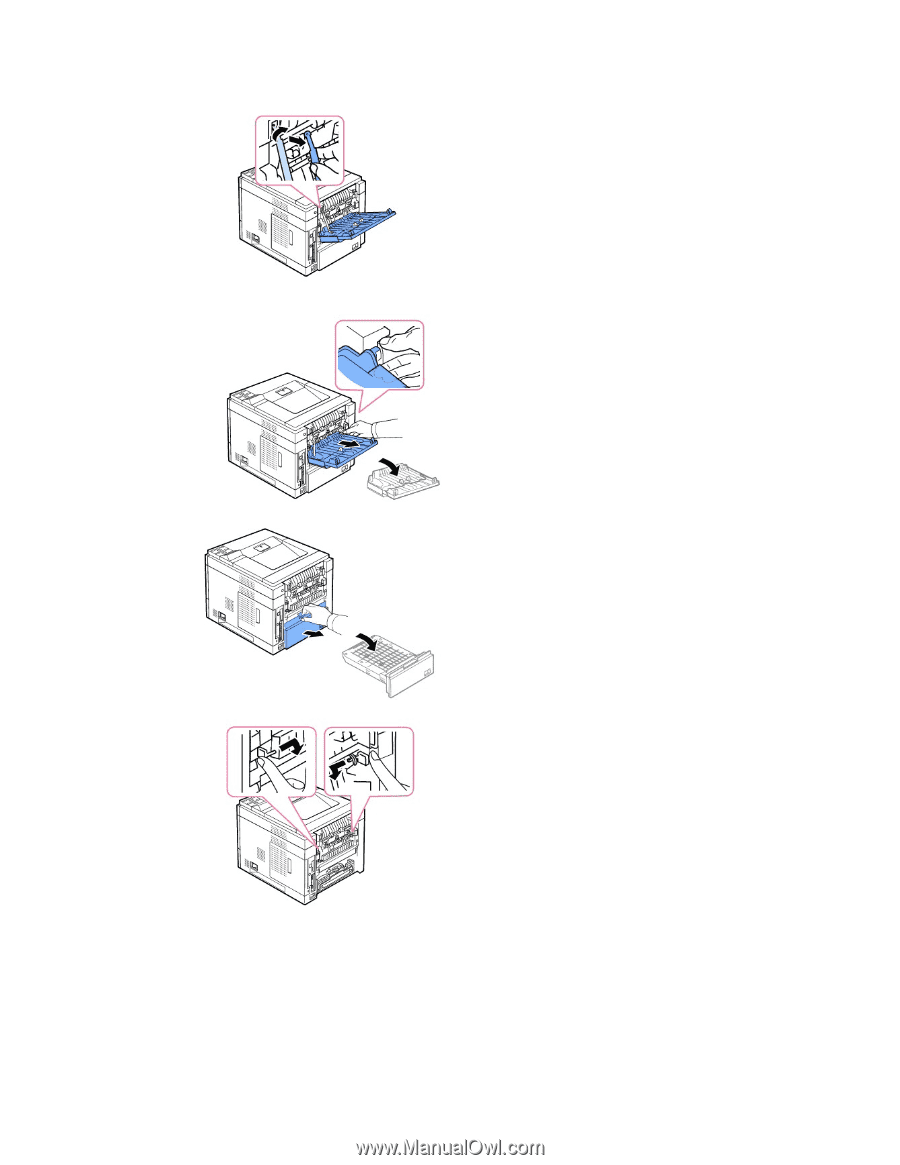
4.
Pull the
rear door
out of the printer.
5.
Pull the
duplex unit
out of the printer.
6.
Push both the levers of the fuser and downward both levers of the fuser.
7.
Pull the Fuser unit straight out.