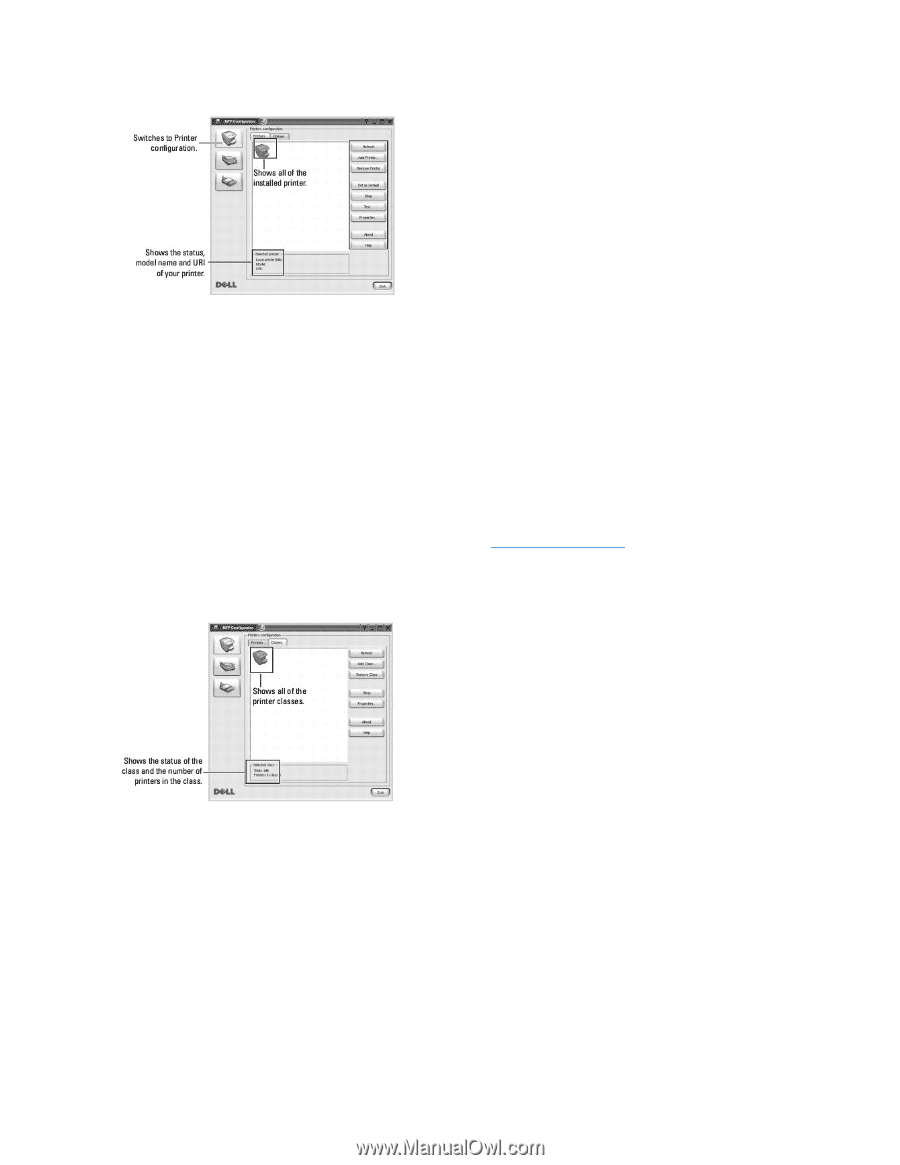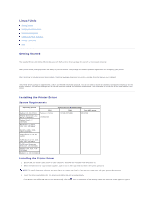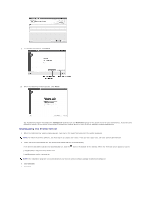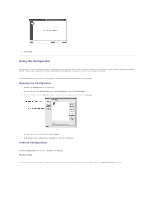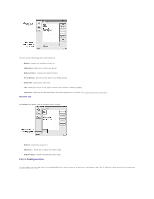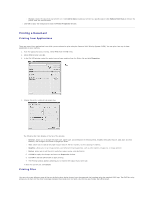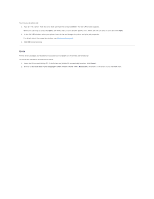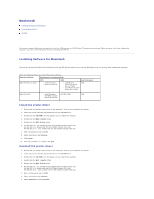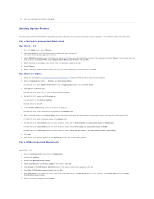Dell 5330dn Workgroup User's Guide - Page 31
Ports Configuration
 |
View all Dell 5330dn Workgroup manuals
Add to My Manuals
Save this manual to your list of manuals |
Page 31 highlights
You can use the following printer control buttons: l Refresh: renews the available printers list. l Add Printer: allows you to add a new printer. l Remove Printer: removes the selected printer. l Set as Default: sets the current printer as a default printer. l Stop/Start: stops/starts the printer. l Test: allows you to print a test page to check if the machine is working properly. l Properties: allows you to view and change the printer properties. For details, see "Configuring Printer Properties". Classes Tab The Classes tab shows a list of available printer classes. l Refresh: renews the classes list. l Add Class...: allows you to add a new printer class. l Remove Class: removes the selected printer class. Ports Configuration In this window, you can view the list of available MFP ports, check the status of each port, and release a port that is stalled in a busy state after its owner has terminated for any reason.